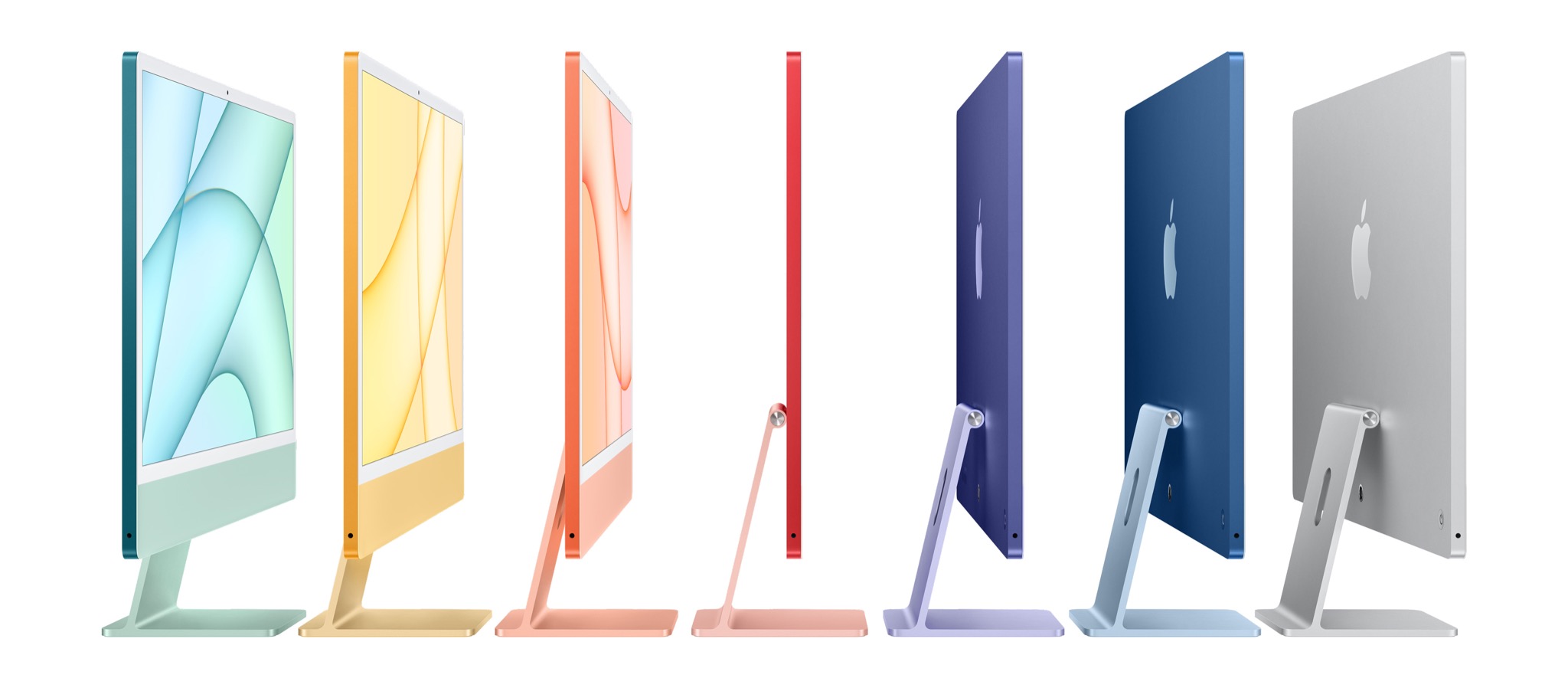
By Jason Snell
May 18, 2021 6:00 AM PT
24-inch M1 iMac review: She’s a rainbow
Note: This story has not been updated since 2021.
The original Bondi Blue iMac was a computer designed to draw attention, in an era where ugly beige-box PCs were designed to fade into the background as much as possible. And for a few years, the original iMac line proudly shouted its bright colors to the world.
But then a mutedness settled upon the iMac. White and silver became the shades of choice. While the iPod and, later, the iPhone would dabble with color, the computer that shouted its color to anyone who would listen had become muffled and monochrome.
Apparently these things go in cycles. Twenty-three years after the original iMac arrived, and 19 years after its color was banished, the fun is back. Apple’s new 24-inch iMac is once again a computer that is designed to draw attention.

A bright slab of computer
Our mobile devices come and go, but iMacs are like furniture: They inhabit spaces, more or less permanently. Apple has decided that this iMac will be more than a utilitarian resident of your personal space—at least, unless you choose the silver model, which will fade into the background like every other iMac made in the last couple of decades.
But if you choose one of the six colors—pink, orange, yellow, blue, green, or purple—you will instead get a device that stands out. Or as I kept saying to myself every time I walked into a room this past week, “I can’t believe they made an orange iMac.”

This iMac is a uniformly flat slab, only 11.5mm thick. There’s no bulbous bulk-hiding bulge at the rear hinge that attaches it to its stand—it feels more like a giant iPad that ran away from home. And at 9.85 pounds (4.5 kg), it’s more than two pounds lighter than its predecessor despite having a larger screen.
I can obviously only speak to the orange model I’ve been using, but I’d imagine it goes for all six of the colorful models: Apple has made some smart choices in an attempt to allow the iMac to display its own personality without it getting in the way of its functionality. The iMac’s back, edges, and stand are all brightly colored. That flat back plane, decorated with an enormous polished glass Apple logo, is a delight to behold.

But when you sit down to work at the iMac, you get a different impression. The bright color is there, visible on the stand. Above that is a more muted version of the accent color on the “chin” beneath the display. The bezels around the display itself are a neutral gray. It’s effectively a gradient, with your peripheral vision noticing the bright color, but that accent fading away until you’re left with whatever is on the display itself. It works really well, though I imagine that if you’re someone who prefers using Dark Mode in brightly lit rooms, it will be a pretty dramatic contrast. (I’m a Light Mode person myself, and I found the overall effect quite harmonious. But then, my office wall is orange.)
When the iMac began to slim down in the middle of the last decade, there was a lot of criticism about Apple having misplaced priorities. After all, the arguments went, it doesn’t matter how heavy or thick an iMac is if you’re just setting it down once and then staring at the screen the rest of the time.
There’s some truth in that, but it’s wrong to discount the importance of a thin, light adjustable iMac. It’s easy to tilt the iMac on its stand, and I’m assuming that it’ll shine on a VESA mount. (Apple says that the iMac can be converted to and from its VESA configuration via AppleCare, in case you buy one configuration and then need to change it.)
But there’s something about the iMac weighing less than 10 pounds, with that weight evenly distributed across the device’s entire volume. It was incredibly easy to pick up and move the iMac around my house. It may be a piece of furniture, but that doesn’t mean it needs to be anchored in one place. Nobody will mistake the iMac for a laptop, but it can be repositioned on a desk or relocated elsewhere in a house with ease, and that’s a good thing.
Accessories to match

Seven different iMac colors. It’s enough to give an Apple logistics expert fits, but that’s just the beginning: There are also many, many, many color-matched accessories. There are multiple keyboard options, with white keys and color-matched aluminum frames; a new Magic Trackpad with a white top and color-matched aluminum edges—the corners of the trackpad are more rounded and it sits a little lower in order to perfectly match the height and angle of the keyboard; and a Magic Mouse that will show you its colorful belly when you flip it over to recharge it. There’s even a braided color-matched USB-to-Lightning cable to handle pairing and charging of the input devices.

There are three different keyboards on offer. The base-model iMac comes with a basic Magic Keyboard by default, but higher-end models come with a new Magic Keyboard with integrated Touch ID. (By default it’s a compact model, but you can pay $30 extra for a keyboard that includes a full numeric keypad. For buyers of the base model, the Touch ID keyboard is a $50 upgrade, and the Touch ID keyboard with numpad is $80.)
This is the first time Apple has implemented Touch ID on the Mac via a Bluetooth device. To begin, you pair the keyboard’s Touch ID with the iMac by double-clicking on the iMac’s power button; once Touch ID is set up, it works just like it does on Mac laptops.
The keyboards themselves are a bit curious. In 2019 Apple seemed to begin a new cycle of keyboard designs, starting with the introduction of the Magic Keyboard on the 16-inch MacBook Pro. The new design included half-height arrow keys in the classic “inverted T” configuration, which leaves a little open space on the keyboard for orientation. The Magic Keyboard for iPad Pro, introduced in 2020, offered the same arrow-key layout. So it’s bizarre that Apple has rolled out two new compact keyboards for the iMac, all of which retain full-sized left and right arrow keys rather than the inverted T. Not only is it a missed opportunity to right a wrong, it’s bizarrely inconsistent with all of Apple’s other recent keyboard choices. (For the record, the Magic Keyboard with numeric keypad offers full-sized arrow keys in the inverted T.)
This iMac’s an outie
If you thought we were done with color-matched accessories, you were mistaken. The 24-inch iMac also has a new power plug, which is a braided color-matched cable that attaches magnetically to the iMac.
If you’re thinking that this is the return of MagSafe to the Mac at last, you’re not getting it. MagSafe, which used to be on Mac laptops (and hopefully will be again!), was designed to connect with minimal force, so that your laptop wouldn’t get pulled onto the floor if someone tripped over the power cable.

The iMac’s magnetic power cord is powerful. To remove it, you have to impart a lot of force. It feels more secure than the power plug attached to my iMac Pro, which I have accidentally yanked out on more than one occasion.

Two meters away from the magnetic end of the colorful, braided power cord is a white brick—the iMac’s power supply. I wish the cord was a bit longer, or that Apple offered a longer cord as an extension. Most people won’t need any extra length, but when I raised my desk to standing configuration, one edge of the brick touched the ground while the other dangled in the air. (I’d probably just velcro the whole thing to the underside of my desk instead.)
There’s a standard white power cable running out of the white brick, but on all but the lowest-end iMac configurations, there’s something surprising there: an Ethernet connector. The iMac’s so thin that I doubt it could accept an Ethernet jack, and even if it could, it would be one more cable on your desk that could just as easily be hidden away. (If you buy the low-end iMac model and want an Ethernet jack, you can spend $30 to upgrade your power brick when you order.)
Though the introduction of a proprietary power cable makes me weep for future Mac technicians and collectors of vintage Macs—it brings to mind the Apple Display Connector format of the early 2000s—I have to admire the approach to move clutter off the desk. In fact, this seems like a direction Apple should pursue for future iMac models: I’d love to see USB ports on the power brick, too.
A familiar face
While there’s a lot to be said about the 24-inch iMac’s outside, its definitive feature is its 23.5-inch-diagonal 4.5K screen. (Apple’s learned its lesson and kept the product name simple by rounding up.) Apple has pulled in the bezels when compared to the old 21.5-inch model, but this display hardly qualifies as edge-to-edge; in fact, the bezels are slightly larger than half the size of the old ones. Still, it’s enough that the screen feels more modern and the iMac has managed to gain a bigger screen without having its physical size expand too much. (It’s less than an inch wider than the 21.5-inch iMac, and less than half an inch taller.)
The screen is what you’d expect from a modern Apple display: High resolution, bright, with support for a wide color gamut and True Tone for matching the white point of its environment. I don’t have a lot to say about the display because it conforms with the standard Apple has set with recent iMacs. It’s really good—and at 4480 by 2520 pixels, there’s an awful lot of space to work, keeping in mind that this is the “small” iMac.

I should mention that the screen itself is “color matched” to the iMac, in a way: Apple has supplied background images for each iMac that match its color, and even the General pane of System Preferences is set by default to use an accent color that matches the iMac itself. (We should’ve seen Apple’s addition of customizable accent colors in macOS Mojave as a hint that this day would come.)
Just above the iMac’s screen is its camera, and while Apple is probably right when it says it’s the best camera ever in a Mac, this is faint praise. It’s the same 1080p webcam as in the 27-inch iMac, with quality boosted by the image processor in the iMac’s M1 chip. The image processor seems like a minor point, but it really does make a difference—I found the image quality from the 24-inch iMac to be clearly superior to that of an Intel-based model with the same camera, especially in difficult lighting conditions.

Still, we live in an era of remote work and school, and this was an opportunity for Apple to introduce a much higher-quality camera. The 24-inch iMac was also introduced at the same time as the new M1 iPad Pro, which features an ultrawide 12 megapixel camera with Center Stage, a feature that uses the M1 processor to automatically pan, zoom, and crop the input from that camera, as if you had your own personal camera operator directing your video chats.
Center Stage is a feature that actually makes more sense on the iMac than a light, mobile device like the iPad—and yet it’s missing in action. It’s a disappointing case of Apple’s different platforms being out of sync, and the iMac looks worse because of it.
We’ve seen this computer before
It’s a relief to see a fresh take on the iMac, and especially the smaller model. The old 21.5-inch iMac was beyond stale. Its last upgrade back in 2019 didn’t even use the latest-generation Intel processors, and when Apple updated the 27-inch iMac in 2020, the 21.5-inch model was essentially unchanged.
But by another measure, the 24-inch iMac isn’t new at all. Because it’s powered by Apple’s M1 processor, it’s essentially the same computer as the M1 MacBook Air, the M1 13-inch MacBook Pro, and the M1 Mac mini, not to mention both forthcoming iPad Pro models. When I tested the iMac using the same tools I used to test the speed of the first three M1 Mac models, I got more or less the same results.
This means that, at least for the moment, Apple’s essentially selling six different computers that are technically the same—it just matters if you want a fanless 13-inch laptop, a 13-inch laptop with a fan, an 11-inch touch tablet, a 12.9-inch touch tablet, a small headless computer, or a computer with a built-in 24-inch display. They’re all basically the same product, in slightly different shapes and sizes.

Not that this is a bad thing. After all those fallow years, the 21.5-inch iMac had become a lousy value. Even the low-end 24-inch model is basically 50 percent faster than the top-of-the-line 21.5-inch iMac when it comes to processor-based tests. The M1 chip may be a few months old now, but it’s still a marvel—and as long as you’re comparing it to the previous-generation of Intel Macs, you’ll find that it’s a huge leap ahead. And in the case of the smaller iMac, it was so far behind that the differences are that much starker.
I’d also like to take a moment to consider the death of the spinning hard drive. The old 21.5-inch iMac enclosure was designed with space for a spinning disk, which for more than two decades was the storage mechanism of choice in Macs. Though we are firmly in the era of solid-state disk technology, the iMac clung to the old ways as a way to provide a large amount of storage space for a lower price. While I recognize that the base configuration of 256GB of storage will be shockingly small for people who are used to 512GB and 1TB fusion drives or spinning drives, this is the right decision on Apple’s part. Spinning drives are the past. And if you don’t want to spend money on upgrading Apple’s built-in storage, it’s easy (and economical) to add external storage later.
A tale of two models
While this review has largely treated the 24-inch iMac as a single computer, in truth there are two distinct models. There’s a $1299 base model, and a more full-featured model that starts at $1499.
The $1299 model uses the same binned variant of the M1 processor—with seven, rather than eight, GPU cores—found in the low-end MacBook Air. (If my tests of previous M1 models are any indication, it will literally offer seven-eighths of the graphics power of the eight-core model, and you will probably never notice.) The $1299 models only come in silver, blue, green, and pink, so if you want purple, yellow, or orange, you’ll need to splurge. And as mentioned earlier, the $1299 base configuration comes with a Magic Keyboard that lacks Touch ID and a power brick that lacks Ethernet, though you can choose to upgrade both of those at the time you buy.

Finally, there’s the matter of ports. Every 24-inch iMac is equipped with two Thunderbolt/USB 4 ports. The more expensive models also offer a second pair of USB 3 ports. Since both pairs of ports use the USB-C connector style, Apple has labeled the Thunderbolt-capable ports with Thunderbolt’s lightning-bolt logo. The USB-only ports won’t work with Thunderbolt devices. (This is essentially what Apple did with the M1 Mac mini, except on that computer the USB 3 ports are “classic” USB-A style, while the iMac uses the more compact USB-C style.) It’s an unusual move for Apple to ship identical, but differently capable, ports on the same Mac, and it will probably lead to some confusion. It’s not an ideal situation, but the M1 processor doesn’t appear capable of providing more than two Thunderbolt ports, so here we are.
What is the iMac’s role?
When the original iMac arrived, desktop computers still ruled. But these days, our lives are dominated by mobile devices. Often families don’t share a single computer, with each family member using their own personal devices. So what’s the role for today’s iMac?
Back in 2019, I tried to understand Apple’s approach to the iMac:
And yet the iMac matters. Apple sells billions of dollars of iMacs a year, as shared home computers and corporate desktops and retail kiosks and dozens of other niches that still find value in having a computer with a big display and a simple aluminum exterior. No, it’s not what it was—it’s clear from my discussion with Apple’s iMac product manager that Apple has shifted its iMac messaging to be focused on specific use cases rather than attempting to sell it as a device with broad appeal.
Two years later, I’m more convinced than ever that Apple sees the iMac as more of a supporting player that needs to justify its existence by doing certain tasks better than an iPad, iPhone, or MacBook. And the big differentiator remains the screen. In terms of productivity, a 24-inch screen will let you multitask in ways that smaller screens can’t. And for some tasks—whether you’re editing photos or video, or just watching a movie—bigger screens are just better.
The iMac is not a laptop. But it occurs to me that by cladding the iMac in bright colors and making it thinner and lighter, Apple is trying to make it more fun, more mobile, and more likely to find itself a home. It doesn’t need to be the right Mac for everyone, but it does need to be flexible enough to slide into a kitchen or onto a makeshift workspace in the corner of a bedroom.
I can’t say that you’ll find a use for the 24-inch iMac. I can’t say that I can find a use for one, either. But it’s a charismatic, fun Mac that I have enjoyed using immensely. If there’s a place for one in your life, I suspect you’ll enjoy it, too.
…and this is the low-end iMac
As with the other M1-based Macs, it’s important to remember: the M1 is a limited, low-end processor. It can’t handle more than two Thunderbolt ports and 16GB of RAM. Apple has purposefully updated its least powerful models first, and that includes the “smaller” iMac. And while the M1 offers a major speed boost over previous versions of these models, they were low-end Macs then and they still are.
The M1 is powerful enough to handle a wide range of uses—including uses that we’d consider very high end, like editing multiple streams of 4K video. And yet if you are someone who needs more RAM or is currently using one of the highest-end Intel-based Macs, these computers are not for you. As someone with an iMac Pro, the 24-inch iMac is appealing—but it’s the wrong computer for me, and wouldn’t offer enough of an improvement for me to switch.
It’s also worth remembering that this is the beginning of the Mac’s transition to Apple-designed processors. The Intel-based 27-inch iMac remains on sale, but for how much longer? It’s inevitable that it will be replaced, perhaps as soon as later this year, probably with something that looks like a larger and more powerful version of the 24-inch iMac. I’m more excited about that prospect than ever.
If you appreciate articles like this one, support us by becoming a Six Colors subscriber. Subscribers get access to an exclusive podcast, members-only stories, and a special community.

