Thread Border Router: The simple component to get your Thread network started
By Jorg Kennis, OSRAM Standardization Office
Thread’s similarities to Wi-Fi
Thread is a secure, low-power, wireless communication protocol that can be seamlessly integrated into a corporate network, or the Internet at large. It compliments and works in tandem with the existing Wi-Fi and ethernet infrastructure. There is no need for a dedicated “hub” or “gateway” which act as a translator between proprietary protocols and the protocol used on the Internet or most enterprise networks. This is because Thread is based on IPv6, the proven version of the Internet Protocol standard.
Compare it to Wi-Fi: To use your laptop wirelessly on a Wi-Fi network, the data transmitted to and from your computer is no different than if it were connected via ethernet cable. If not the same, usability of devices would be severely limited and complicated, for example connecting to internet-based applications. Wired or wireless, the device must operate the same and access all corporate or online services independent of how the device is connected to the network.
In order to use a device on a Wi-Fi network, all you need is a Wi-Fi access point - a device that brings the network “into the air.” A user can simply connect to the network with the appropriate credentials, or a system administrator can authorize specific devices. The same is true for how a low-power wireless Thread network operates.
Advantages of Thread’s wireless network
Thread is based on the IEEE 802.15.4 wireless protocol which offers a number of advantages over Wi-Fi. Unlike Wi-Fi, its design includes specific requirements for low-power operability. This allows Thread devices like buttons and sensors to run for years on a single coin-sized battery. Devices can also use kinetic energy (energy generated by pressing a button) with no need for a battery. Thread opens up possibilities thatcan not be achieved using Wi-Fi.
Furthermore, a Thread network by default forms a “mesh” network. Meaning, unlike traditional Wi-Fi, all Thread devices communicate with each other (instead of communicating only with the base access point), offering improved reliability and greater extended network reach. All Thread devices do not need to be within reach of a Thread access point. A Thread-based button or sensor can communicate directly with other router-capable Thread devices. The intelligent built-in communication relays commands to the appropriate device, or to the access point connected to the corporate network or the Internet if so desired.
What does a Thread Border Router do?
Thread devices need the availability of a wireless Thread network. To get the wireless network connected to the corporate network and the internet, all you need is a wireless access point. As with Wi-Fi, the Thread network transparently extends connectivity to other IP-based networks and the Internet, with no need for translations or conversions into dedicated or proprietary application standards.
This type of Thread access point is commonly referred to as a Border Router. It forms a bridge from the Thread network to the rest of the enterprise network or the Internet.

Figure 1 — Role of the Thread Border Router
Since a Thread Border Router is simply a physical gateway between the 802.15.4 wireless network and the rest of the corporate or Internet infrastructure, the network may be equipped with multiple Border Routers. This creates redundancy and eliminates a single point of failure. Contrary to other wireless standards, where a single gateway or hub performs complex translations between the IoT devices and the network, a Thread Border Router could simply and transparently take over communications if needed.
When a Thread Border Router is connected to the corporate enterprise network or the Internet, all Thread devices can be reached from, for example, an application on a mobile phone or tablet, or from a cloud-hosted online service.
Thread Border Routers can be simple dedicated devices or part of other devices which are a common component in a network, such as Wi-Fi routers or access points.
OpenThread Border Router
To help product developers build a Thread Border Router, the OpenThread project provides the necessary software components to get you started. The OpenThread Border Router works with many chip sets from a number of suppliers and can optionally be based on low-cost Raspberry Pi based development boards.
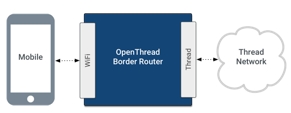
Figure 2OpenThread Border Router
Off-the-shelf Border Routers
You can also use one of the available off-the-shelf Thread Border Router products. In some cases, the Thread Border Router functionality is combined with other standards in a multi-network access point.
Examples include the Eero Pro access point, which combines Thread, Wi-Fi and Bluetooth in a small, easy-to-install device.

Figure 3 Eero Pro
Another example is the Tridonic Net4More PoEBorder Router, which bridges the Thread network to the corporate network using ethernet and does not require an additional power source as it is powered via PoE (Power-over-Ethernet).

Figure 4 Tridonic Net4More PoE
And there is the Thread Backbone Border Router from Kirale. This compactly designed border router contains everything that is needed to connect a Thread network to an IPv4 or IPv6 network, and is optimized for the latest Thread 1.2 functionalities.

Figure 5 Kirale Thread Border Router
Conclusion
Whether you want to set-up a Thread network using an in-house created OpenThread Border Router or use one of the readily available Thread Border Router products, Thread’s IPv6-based nature makes doing so easy.
Thread’s IPv6 foundation allows for seamless integration with corporate networks and communication with cloud-services. It offers end-to-end security, freedom and flexibility of other IP-based network standards, while providing the unmatched advantages of a self-healing, low-power network. This allows for a level or flexibility, reliability and cost-efficiency that only Thread can offer.