Siri Shortcuts now work on the HomePod and Apple Watch

Today, on the heels of their announcement of the September event, Apple released a fourth update to the Shortcuts app that's currently in beta testing for developers who've signed up and received an invite, expanding its capabilities to allow running shortcuts by voice on the HomePod and Apple Watch.
Among changes to displaying third-party shortcuts, improvements to Dictate Text, and the addition of syncing over iCloud, custom shortcuts made in the Shortcuts app can now be run on the HomePod and Apple Watch.
Once a custom shortcut has been added to Siri from the settings screen of a shortcut or in the Settings app, the same unique phrase that you've given your shortcut on your iPhone or iPad can be used to trigger the shortcut to run via the HomePod or Apple Watch.
Even better... Shortcuts now work on Apple Watch too! ⌚️
Just like I said, flip of a switch and Siri is a whole lot better 👌 pic.twitter.com/3JY4Dz73ftEven better... Shortcuts now work on Apple Watch too! ⌚️
Just like I said, flip of a switch and Siri is a whole lot better 👌 pic.twitter.com/3JY4Dz73ft— Matthew Cassinelli (@mattcassinelli) August 30, 2018August 30, 2018
By using the newly-added Show Result action to populate a message, users can also set up a response that Siri will then speak back to them when the custom shortcut reaches that step. For example, you could add the Get Upcoming Reminders and Show Result actions, then have Siri speak back to you your next three reminders scheduled with due dates from your HomePod every time you trigger the phrase.
When spoken to an Apple Watch with Cellular support, Siri will also speak back the contents of the Show Result action – in practice with watchOS 5, this means you can use Raise to Speak to issue your trigger phrase, then have Siri say your shortcuts result out loud.
Federico Viticci of MacStories also discovered new changes to the Shortcuts beta earlier on Twitter:
Other highlights from Shortcuts beta 4:
- Shortcuts with custom Siri responses now fully supported on watchOS 5 without errors
- All HealthKit actions work in Siri (Get Location still doesn't though)
- More old actions have been restored (Dropbox not yet) pic.twitter.com/zvUQ01XznrOther highlights from Shortcuts beta 4:
- Shortcuts with custom Siri responses now fully supported on watchOS 5 without errors
- All HealthKit actions work in Siri (Get Location still doesn't though)
- More old actions have been restored (Dropbox not yet) pic.twitter.com/zvUQ01Xznr— Federico Viticci (@viticci) August 30, 2018August 30, 2018
Some actions may still cause some issues in the beta version of the app – in our testing, Get Current Location caused errors on the Apple Watch but not the HomePod (which really runs the custom shortcut on your iPhone, whereas the watch has its own location radios).
Master your iPhone in minutes
iMore offers spot-on advice and guidance from our team of experts, with decades of Apple device experience to lean on. Learn more with iMore!
Overall, this is an absolutely fantastic addition to the Shortcuts experience and Siri as a whole – now, on iPhone, iPad, Apple Watch, and HomePod, you can take control of the Siri experience with unique phrases that you set up to trigger advanced automations and then she replies back to you out loud with your answer.
It'll be fascinating to see how people take advantage of this personally, as well as how the integration of third-party apps will change things after iOS 12 launches sometime soon after Apple's September 12th event.
I'll be here and on Twitter sharing about Shortcuts as much as possible, and in the meantime setting up as many custom shortcuts as I can to use on my Apple Watch and HomePod.
And if you haven't gotten into the Shortcuts beta, I highly recommend you download Workflow and get familiar with the drag & drop action editor – you'll be much more prepared to take advantage of all that Shortcuts and Siri will offer when the time comes!
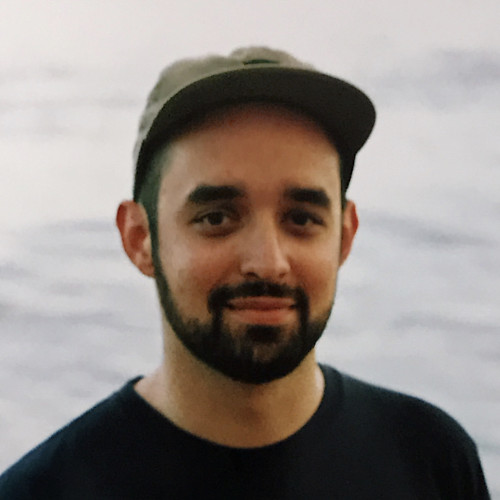
Matthew Cassinelli is a writer, podcaster, video producer, and Shortcuts creator. After working on the Workflow app before it was acquired by Apple and turned into Shortcuts, Matthew now shares about how to use Shortcuts and how to get things done with Apple technology.
On his personal website MatthewCassinelli.com, Matthew has shared hundreds & hundreds of shortcuts that anyone can download, plus runs a membership program for more advanced Shortcuts users. He also publishes a weekly newsletter called “What’s New in Shortcuts.”
Most Popular


