This article explains My Cloud OS 5: Feature Differences Between My Cloud OS 3 and My Cloud OS 5.*END
OS3 to OS5 Feature Differences
- Some My Cloud models may not support all the features listed.
- Apps in OS 3 (Backups, iTunes, DLNA, etc..) must be installed from the Apps tab in OS 5.
- Twonky DLNA Server v8.2.1 on My Cloud OS 5 does not contain the Twonky Thumbnail Utility tool.
- OS 5 does not support Twonky thumbnail extraction from video content by default.
- Webdav only works with OS 3 firmware.
- OS 3 has reached the end of support.
| Product | Model | DL2100/DL4100 EX2100/EX4100 |
Mirror Gen2 |
||
| Mobile App | Android and iOS |  |
 |
 |
 |
| Web Browser | MyCloud.com Login |  |
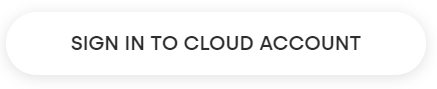 |
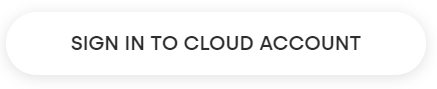 |
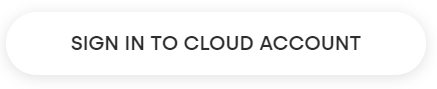 |
| Setup URL | |||||
| Operating System | |||||
| My Cloud Operating System | |||||
| Windows OS | |||||
| macOS | |||||
| Android Version | |||||
| iOS version | |||||
| Browser version support | Internet Explorer | ||||
| Microsoft Edge | |||||
| Safari | |||||
| Firefox® | |||||
| Google Chrome™ | |||||
Management UX/UI |
|||||
| User Access | NAS Dashboard | ||||
| Multi Device Support | |||||
| Admin User Renaming | |||||
| Standard User | |||||
| Administrator | |||||
| Web App | |||||
| Desktop App | |||||
| Remote Access | |||||
| Default SMB version | |||||
| Default NTLM Version | |||||
| Remote Dashboard Access | |||||
| WebDAV | |||||
| User Authentication | Mandatory Password | ||||
| Password Encryption(SHA512) | |||||
| Certificate | HTTPS for Admin Dashboard | ||||
| Secure FTP | |||||
| Backups | USB Backup | ||||
| Cloud Backup (S3, Dropbox, Elephant Drive) | |||||
| Remote Backup | |||||
| Internal Backup | |||||
| Camera Backup | |||||
3rd Party Apps |
|||||
| Apps | abFiles | ||||
| Acronis ATI 2020 promo | |||||
| Amazon S3 | |||||
| aMule | |||||
| Anti-Virus Essential | |||||
| Channels DVR | |||||
| CloudBeats | |||||
| Dropbox | |||||
| DVBLink | |||||
| Elephant Drive | |||||
| EverAppz | |||||
| FortressSecure | |||||
| FTP Download | |||||
| Git | |||||
| GoodSync for NAS | |||||
| HTTP Download | |||||
| Icecast | |||||
| iTunes Server | |||||
| Joomla | |||||
| NzbGet | |||||
| phpBB | |||||
| phpMyAdmin | |||||
| Plex | |||||
| QuikFynd | |||||
| SqueezeCenter | |||||
| Transmission | |||||
| TV/Media Device Driver | |||||
| Twonky DLNA | |||||
| Twonky DLNA Movie Media Thumbnails |
|||||
| VirtualHere | |||||
| Webfile viewer | |||||
| WordPress | |||||
| Z-Wave | |||||
WD App |
|||||
| WD Smartware | Backup DAS & NAS |
|
|||
| WD Sync | Sync NAS LAN & remote | ||||
Mobile Apps Features |
|||||
| OS support | Android Version | ||||
| iOS Version | |||||
| Mobile App Phone | Mobile Phone (iOS) | ||||
| Mobile Phone (Android) | |||||
| Mobile Phone (Windows) | |||||
| Mobile App Tablet | Mobile Tablet (iOS) | ||||
| Mobile Tablet (Android) | |||||
| Mobile Tablet (Windows) | |||||
| Modern UI | New, up to date design with better visual & UX | ||||
| Setup | mycloud.com user login | ||||
| Manual add device | |||||
| Setup mobile backup (Enable cellular backup) | |||||
| Setup mobile backup (Select source folders in Android) | |||||
| Setup Mobile Backup (Create a folder) | |||||
| Local Network Access without Internet Connection | |||||
| Legacy Device Support | Support OS3 devices | ||||
| Support OS2 & 2.5 device (e.g MBL) | |||||
| Multiple platform support | Access content from different NAS under user account | ||||
| File management across different NAS | |||||
| Files & Folder tab |
View files & folders by share from the NAS | ||||
| Add content (Upload photos/videos, take photo, create folder) | |||||
| Sort (A-Z; Z-A) | |||||
| Sort (Date ascending; date descending) | |||||
| Sort (Size) | |||||
| Select | |||||
| Select all | |||||
| Upload photos or videos | |||||
| Take a photo | |||||
| Create a folder | |||||
| Download a folder | |||||
| Upload a folder | |||||
| Share | |||||
| Rename | |||||
| Move | |||||
| Moving file between shares | |||||
| Delete | |||||
| Copy | |||||
| Open in | |||||
| Download/Save to mobile | |||||
| Search |
Filename | ||||
| File type | |||||
| Date | |||||
| Extensions | |||||
| Location (if metadata exist) | |||||
| Auto grouping | |||||
| Shared tab |
Shared with me | ||||
| Share by me | |||||
| Manage Shared content access (Share, People with access, delete share link) | |||||
| Open in | |||||
| Download/Save to mobile | |||||
| Info | |||||
| Delete | |||||
| Photo | Browse photos only filter | ||||
| View RAW images | |||||
| View HEIC format images | |||||
| Video | Browse videos only filter | ||||
| Video transcoding | |||||
| Music | Browse music only | ||||
| Browse music by metadata (artist, album, genre) | |||||
| Playback music | |||||
| Auto music playback | |||||
| Office files support | Preview PDF | ||||
| Preview office files | |||||
| Cloud services integrated | Google Drive | ||||
| Dropbox | |||||
| Adobe Creative Cloud | |||||
| OneDrive | |||||
| App Settings | Passcode | ||||
| FaceID/Touch ID | |||||
| Auto backup | |||||
| NAS Settings | View media content breakdown | ||||
| View capacity | |||||
| Manage users | |||||
| Update NAS firmware | |||||
| App activities | View list of last app activities | ||||
Web App |
|||||
| Setup | mycloud.com user login | ||||
| Legacy Device Support | Support OS3 devices | ||||
| Support OS2 & 2.5 device | |||||
| Multiple platform support | Access content from different NAS under user account | ||||
| File management across different NAS | |||||
| Files & Folder tab |
View files & folders by share from the NAS | ||||
| Add Content (Upload photos/videos, take photo, create folder) | |||||
| Sort (A-Z; Z-A) | |||||
| Sort (Date ascending; date descending) | |||||
| Sort (Size) | |||||
| Select | |||||
| Select all | |||||
| Upload file | |||||
| Upload file limitation | |||||
| Upload file & Replace with Original Files | |||||
| Create a folder | |||||
| Download a folder | |||||
| Upload a folder | |||||
| Share | |||||
| Rename | |||||
| Move | |||||
| Moving files between shares | |||||
| Delete | |||||
| Copy | |||||
| Download | |||||
| Grid view | |||||
| List view | |||||
| Search |
Filename | ||||
|
File type |
|||||
| Date | |||||
| Extensions | |||||
| Location (if metadata exist) | |||||
| Auto Grouping | |||||
| Shared Tab |
Shared with me | ||||
| Share by me | |||||
| Manage Shared content access (Share, People with access, delete share link) | |||||
| Download | |||||
| Info | |||||
| Delete | |||||
| Photo | Browse photos only filter | ||||
| RAW photo viewing | |||||
| View HEIC format images | |||||
| Video | Browse Videos only Filter | ||||
| Playback Video | |||||
| Video Transcoding | |||||
| Music | Browse music only | ||||
| Browse music by metadata (artist, album, genre) | |||||
| Playback music | |||||
| Playback Music by list | |||||
| Office files support | Preview PDF | ||||
| Preview office files | |||||
| NAS Settings | View media content breakdown | ||||
| View capacity | |||||
| Manage users | |||||
| Update NAS firmware | |||||
Need more help?
- Answer ID 29845: Twonky Video Thumbnails Not Displayed on My Cloud OS 5
- Answer ID 32168: WD My Cloud OS 3 End of Support and Service
- Answer ID 29813: Steps to Manually Update My Cloud OS 3 to My Cloud OS 5