USB 3.1 Tested: Performance On MSI's X99A Gaming 9 ACK
We got our hands on the first USB 3.1-capable motherboard, MSI's X99A Gaming 9 ACK, and ASMedia's ASM1352R-equipped developer board for some early benchmarks with two striped SSDs and an ultra-fast thumb drive.
Hands-On With USB 3.1
Each year, we make our pilgrimage to Las Vegas, Nevada for the Consumer Electronics Show. And each year, we’re bombarded with technologies, architectures, mock-ups unlikely to appear on store shelves and products that started selling six months ago.
Our meetings go on for a week straight. When they're all said and done, our heads are crammed full of specs and launch dates. Truly, only the most special devices elicit an, “Oh yeah—I remember that!” But I believe the great volume of writing already devoted to USB 3.1 demonstrates the tech press’ unanimous recognition of a standard you’re bound to encounter sooner or later.

Maybe you didn’t realize it’d be this soon, though. During the show, USB 3.1 was on display using ASMedia’s ASM1142 PCIe-to-two-port USB 3.1 controller and ASM1352R USB 3.1-to-SATA 6Gb/s developer board. We got our hands on the demo hardware needed to test the standard’s early performance.
Testing USB 3.1: The Hardware
The ASM1142 is integrated onto MSI’s X99A Gaming 9 ACK motherboard. As far as we know, this will be the first platform armed with ASMedia’s latest, exposing two Type A ports on the I/O panel. As a chipset, X99 didn’t offer much in the way of innovation, so add-in extras like the ASM1142 go a long way in giving high-end systems some degree of differentiation beyond the usual bundled Wi-Fi, PCIe switches and overclocking aids.

MSI says the controller is attached to the PCH via two lanes of second-gen PCI Express, yielding up to 1GB/s of peak throughput. Yes, there are several peripheral configurations that’d result in contention for the Platform Controller Hub's available resources. X99 exposes 10 SATA 6Gb/s ports, six USB 3.0 ports and gigabit Ethernet natively, all behind a four-lane DMI 2.0 pathway to the host processor. It’s not difficult to jam up…if you try. This first implementation of USB 3.1 is storage-oriented though, and in applications where you’re moving lots of information to or from an external drive, it’s unlikely that other subsystems are getting hammered.
A cable connects the developer board through its Micro-B jack. Notice the lack of reversible Type-C ports in this equation. Although Type-C is commonly associated with USB 3.1, it isn’t necessary in order to realize the standard’s performance benefits, just as the presence of Type-C doesn’t automatically indicate USB 3.1 transfer rates.
The developer board is a straightforward affair, consisting of ASMedia’s ASM1352R controller, two SATA connectors, power input and a handful of jumpers. We’re attaching a pair of 480GB Intel SSD 730 drives, which get striped and formatted at the push of a button.
Stay on the Cutting Edge
Join the experts who read Tom's Hardware for the inside track on enthusiast PC tech news — and have for over 25 years. We'll send breaking news and in-depth reviews of CPUs, GPUs, AI, maker hardware and more straight to your inbox.
The Experiment
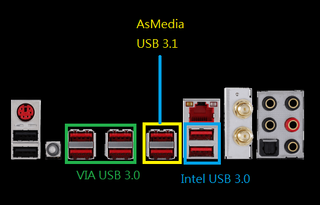
We’re exploring performance on three fronts today. First, we’ll use the ASMedia development board with the two Intel SSD 730 drives in a striped array, comparing transfer rates of ASMedia’s controller against Intel’s native USB 3.0 interface and a VIA Labs add-in controller also present on the X99A Gaming 9 ACK motherboard.

Then, we’ll add numbers using one of the fastest USB 3.0-capable thumb drives you can buy to see if the new standard offers any benefit to those of you with current-gen USB hardware. The final test will compare CPU utilization during file transfers to gauge whether USB 3.1's greater throughput is any more or less compute-intensive than USB 3.0.
| Test Hardware | |
|---|---|
| Processors | Intel Core i7-5930K (Haswell-E) Six cores, 3.5GHz (35 * 100 MHz), LGA 2011-v3, 15MB Shared L3 Cache, Hyper-Threading enabled, Turbo Boost enabled, Power-savings disabled |
| Motherboard | MSI X99A Gaming 9 ACK (LGA 2011-v3) Intel X99 Express, BIOS 2.2 |
| Memory | Crucial 16GB (4 x 4GB) DDR4-2400, BLS4K4G4D240FSA @ DDR3-1866 at 1.2V |
| Row 3 - Cell 0 | Corsair 32GB (4 x 8GB) DDR3-2133, Engineering Sample @ DDR3-1866 at 1.2V |
| Hard Drive | Samsung 840 Pro 256 GB, SATA 6 Gb/s |
| Graphics | Nvidia GeForce GTX 780 3GB |
| Power Supply | Corsair AX860i, 80 PLUS Platinum, 860W |
| Heat Sink | Noctua NH-D15 |
| USB 3.1 Platform | ASMedia Development Board, ASM1352R USB 3.1 to SATA 6Gb/s Controller, 2 x 480GB Intel SSD 730 |
| USB 3.0 Thumb Drive | Patriot Supersonic Magnum 256GB (USB 3.0) |
| System Software And Drivers | |
| Operating System | Windows 8.1 Professional x64 |
| DirectX | DirectX 11 |
| Graphics Driver | Nvidia GeForce Release 340.52 |
| Benchmark Configuration | |
|---|---|
| CrystalDiskMark 3.0.3b | Sequential Read/Write, Random 4KB Read/Write (QD=1) |
| Windows Copy | Real-World Read/Write Benchmark (36.7GB, 91 Files in 27 Folders) |

EKWB reportedly plagued with financial disarray — many employees and suppliers were allegedly left unpaid for as long as four months

Adding ZIP file support to Windows 30 years ago almost got the creator of Task Manager fired

Carry-on server flexes up to 256 cores — 480TB NVMe and 4TB RAM join Ampere Altra CPU in new fly-away-kits
-
Tom Delco I remember when Thomas Pabst, founder of TomsHardware.com, called USB the "useless serial bus!" Man, was he wrong. Some guys have no vision!Reply
Tom DelConte -
jtd871 Would it kill you to use consistent units for reporting results?! The 1st two charts on page 2 are MB/s while the third is time (seconds). I understand that it's easier to report the time for the file copy, but it wouldn't have been too difficult to calculate and report an approximate average transfer rate.Reply -
qlum I think getting a faster usb3.1 port in the rear while having 3 sets of similar looking ports with different speeds is bound to cause confusion so unless you permanently have a fast device plugged into the fastest point Id say its a waste. Personally I use 1/2 usb 3 devices max and usually in the front which I regularly switch out so really quite useless in most cases.Reply -
RedJaron Reply
I'd say they'll come about the same time we get Firewire ZIP disk drives.15111483 said:When are going to see USB 3.1 external 3.5 inch floppy drives? :) -
SteelCity1981 usb 3.1 will be a slow adaption. heck usb 2.0 still floods the market let alone usb 3.0. it's been what in the past year that we are finally starting to se usb 30 start to become the norm in devices now????Reply -
RedJaron Reply
That's largely due to consumer realities. USB3 only makes sense when transferring massive data loads. What devices actually need to do that? Mass storage, and that's it. Now compare storage devices to the number of every other USB device available. Your keyboards and mice still operate at USB 1.1. Printers, scanners, and office peripherals are still on 2.0 ( some possibly still on 1.1, ) and they can't even saturate that pipe. USB network adapters work just fine at 2.0 speeds. And the vast majority of flash drives today are still used to save a few office documents, pictures, and other small files. Incredibly few people are hauling around Windows install ISOs or large drive images on their thumb drives.15113368 said:usb 3.1 will be a slow adaption. heck usb 2.0 still floods the market let alone usb 3.0. it's been what in the past year that we are finally starting to se usb 30 start to become the norm in devices now???? -
SteelCity1981 I see that intel is still heavily investing in thunderbolt, which is prob why they aren't putting native usb 3.1 support on their chipsets for the next two generations reminds me of usb 3.0 all over again with intel.Reply
Most Popular


