Get unlimited Daily Cash with Apple Card
Learn how to get a percentage of every Apple Card purchase back as Daily Cash, where to find your Daily Cash, and how to use it.
What is Daily Cash?
When you buy something with Apple Card, you get a percentage of your purchase back in Daily Cash.1 There’s no limit to how much Daily Cash you can get, and you can choose where it goes. Grow your Daily Cash by having it automatically deposited into Savings so that you earn interest.2 Or have Daily Cash automatically deposited into Apple Cash so that you can spend it, or send it to other people that you know.3
Learn how to find your Daily Cash >
If you share an Apple Card,4 or use Apple Card Family,5 each person receives unlimited Daily Cash for their own purchases.
How to find your Daily Cash
To see all of the Daily Cash that you've earned from Apple Card purchases:
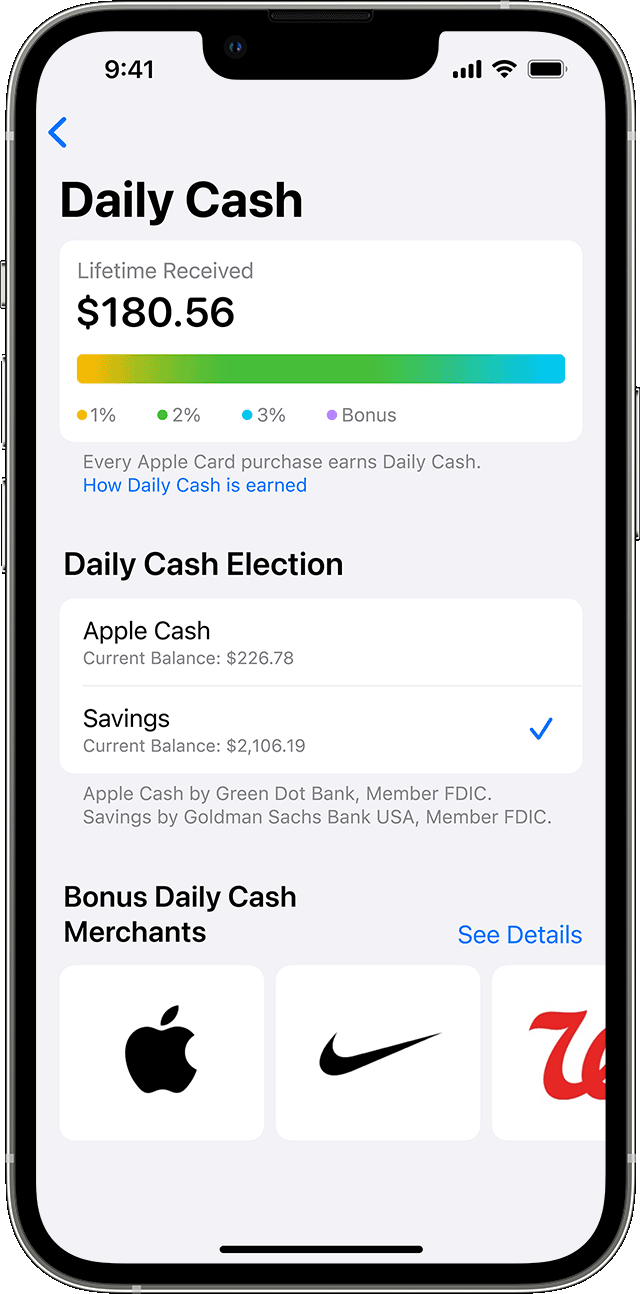
On your iPhone, open the Wallet app and tap Apple Card.
Tap the .
Tap Daily Cash.
From here, you can learn how to earn Daily Cash, view the lifetime Daily Cash that you've received, track progress toward offers, and discover the latest Bonus Daily Cash Merchants.6 If you're eligible to participate in an offer, you'll also see it in your Daily Cash hub.
To see the Daily Cash that you've earned in a specific week, month, or year:
On your iPhone, open the Wallet app and tap Apple Card.
Tap Weekly Activity, Monthly Activity, or Yearly Activity to see Daily Cash earned from purchases that have settled.
To see your Daily Cash earned during a different time period, tap Week, Month, or Year.
To view a previous week, month, or year, swipe to the side.
If you use Apple Card Family and you're the account owner or co-owner, you can see how much Daily Cash each person has received.
To see the Daily Cash that you earned for a specific purchase, find that purchase in your spending history.
Find merchants that offer bonus Daily Cash
Select merchants offer 3% Daily Cash back when you use Apple Card with Apple Pay. To find participating merchants:
On your iPhone, open the Wallet app and tap Apple Card.
Tap the , then tap Daily Cash.
Scroll down to see Bonus Daily Cash Merchants. To see the full list of merchants, tap See Details.
From here, you can download or open merchant apps, access merchant websites, and find store locations.
Change where you send your Daily Cash
You can only have one Daily Cash Election at a time.7 You may choose to direct your Daily Cash to Apple Cash, or you can choose to have Daily Cash automatically deposited into Savings.
On your iPhone, open the Wallet app and tap Apple Card.
Tap the , then tap Daily Cash.
Under Daily Cash Election, select Savings or Apple Cash.
Send Daily Cash to Apple Cash
If you haven't already, you can set up an Apple Cash account.8 Then, you can use your Daily Cash to:
If you use Apple Card Family and share your account with people under 18 years old, set up Apple Cash Family.
Send Daily Cash to Savings
If you haven't already, you can set up a Savings account and begin earning interest on your Daily Cash. You can add or withdraw funds from Savings anytime with no fees.
If you share an Apple Card, owners and co-owners can each set up their own Savings accounts. Savings accounts are individuallly-owned and don't allow you to add a co-owner.
If you have any Daily Cash available to redeem as an Apple Card statement credit, that Daily Cash will be transferred to your new Savings account when you set up Savings.
If you don't set up Savings or Apple Cash
If you don't set up Savings or Apple Cash as your Daily Cash Election, your Daily Cash from Apple Card purchases accumulates. The Daily Cash that accumulates can be redeemed as a credit to your Apple Card account, which is considered a payment. If you later make a Daily Cash Election, any accrued but unredeemed Daily Cash will be transferred to your Daily Cash Election.
What happens to Daily Cash when you return a purchase
If you return a purchase made with Apple Card and are issued a credit for the purchase price, the Daily Cash you received when you made the purchase is charged back to your Apple Card.7
Apple is not a financial institution. Apple Card is issued by Goldman Sachs Bank USA, Salt Lake City Branch. To access and use all the features of Apple Card, you must add Apple Card to Wallet on an iPhone or iPad with the latest version of iOS or iPadOS. Update to the latest version by going to Settings > General > Software Update. Tap Download and Install. Available for qualifying applicants in the United States.
Apple is not a financial institution. Savings is provided by Goldman Sachs Bank USA, Salt Lake City Branch. Member FDIC. By opening a Savings account, Apple Card owners and co-owners are affirmatively electing to have all accrued but unredeemed Daily Cash automatically deposited into their respective Savings account. Future Daily Cash will be automatically transferred to Savings as long as Savings remains the current Daily Cash Election in good standing. Owners and co-owners may individually change where their Daily Cash is deposited at any time. Savings accounts are available to qualifying depositors in the United States, except American Samoa, Guam, Northern Mariana Islands, or US Minor Outlying Islands. To access Savings, you must add Apple Card to Wallet on an iPhone or iPad that supports and has the latest version of iOS or iPadOS.
Apple Cash issued by Green Dot Bank, Member FDIC. See apple.com/apple-pay for more information. If you do not have an Apple Cash account, or other Daily Cash election in good standing, Daily Cash will accrue and can be redeemed by you as a credit on your statement balance. Daily Cash is subject to exclusions, and additional details apply. See the Apple Card Customer Agreement for more information.
Apple Card Family participants and co-owners do not need to have a familial relationship, but must be part of the same Apple Family Sharing Group.
Participants under 18 years old on Apple Card Family accounts must have the family organizer of their Apple Cash Family set up their own Apple Cash card. If an Apple Card Family owner does not have an Apple Cash account, or other Daily Cash Election in good standing, Daily Cash will accrue and the owner can request that the accumulated Daily Cash be applied towards the owner's Apple Card balance by contacting Goldman Sachs.
Your Lifetime Daily Cash reflects amounts provided to you and not to any other person using the account. Your Lifetime Daily Cash excludes Daily Cash Adjustments and may also exclude certain manual Daily Cash credits. Some promotional content may not be updated in real time.
See the Daily Cash section of your Apple Card Customer Agreement for complete details.
If your Apple Cash account is restricted or locked, your Daily Cash still accumulates.
Information about products not manufactured by Apple, or independent websites not controlled or tested by Apple, is provided without recommendation or endorsement. Apple assumes no responsibility with regard to the selection, performance, or use of third-party websites or products. Apple makes no representations regarding third-party website accuracy or reliability. Contact the vendor for additional information.
