
Apple released iPadOS 16.4 and macOS Ventura 13.3 to all iPad and Mac users last week with a number of changes and new features. Unfortunately, however, it looks like these updates also broke Universal Control and other Handoff features for many people…
Universal Control and Handoff bugs
As a refresher, Universal Control is Apple’s feature that lets you control multiple iPads and Macs using a single mouse, keyboard, and trackpad. You can move the cursor and keyboard seamlessly between the devices, and iCloud infers the positioning based on your cursor activity.
Apple touts that the feature works seamlessly and is enabled by default, with the only requirement being that the devices are signed into the same iCloud account. It relies on Apple’s Handoff technology for functionality, which allows you to start work on one device, then switch to another nearby device.
A thread on Apple’s support forums is full of complaints from iPad and Mac users who say Universal Control is nonfunctional after updating to iPadOS 16.4 and macOS Ventura 13.3. These users indicate that the feature was working as normal prior to Apple releasing the updates last week.
For some users, these problems also extend to other features that are powered by Handoff, such as universal copy and paste and Apple Watch Unlock. One user writes:
iOS 16.4 and Ventura 13.3 has killed my universal control for my iMac 27” and my iPad Pro which were both working seamlessly before up dating. Also my iMac now cannot unlock with Apple Watch 6. The iMac cannot connect (sync) with my watch. Thank you Apple. How can we fix this?
Another user:
I’m having the same problem. Also typing on iPhone to input text on Apple TV isn’t working. And my Apple Watch is no longer unlocking my Mac. Handoff seems to be completely broken right now.
Top comment by wakco
I've been running the Developer betas and noticed this, I have 2 MacBook Pros (one Apple Silicon, one Intel) and an iPad, and would normally use Universal control between the two MacBook Pros.
Using the iPad I was able to identify the Apple Silicon MacBook Pro was the problem, as the iPad and Intel MacBook Pro would work together fine. So, after trying a number of things (restarts, turning relevant settings off then on again, etc), I decided that since it was the Apple Silicon MacBook Pro that was not linking in, that I would sign it out of iCloud and back in again, which resolved my issue.
So that is the tip, try signing out of and back into iCloud. Obviously that will be easier if you can identify the device(s) not communicating correctly, which requires a third device. As handoff works on an iPhone, using copy/paste to see which devices are working may be a good test, copy from one and see which ones paste, if none paste, copy from a different one and paste on the others. It is likely the first attempt was copied from the device needing to be logged out of and back into again, the second attempt is to identify additional devices that need to log out/in. Don't forget to make sure handoff is enabled on each device as well.
Users say that they can temporarily solve the problems by rebooting all of the involved devices and toggling Handoff on and off again via the Settings apps on each device. This, however, only appears to be a temporary fix – and having to do those steps in the first place is an indication that something’s not quite right.
Apple is rumored to be prepping iOS 16.4.1 – and likely iPadOS 16.4.1 – for a release as soon as this week. Ideally, these updates will iron out the Handoff and Universal Control bugs that were introduced last week.
Are you having problems with Handoff and Universal Control since updating to iPadOS 16.4 and macOS Ventura 13.3? Let us know in the comments.
Follow Chance: Twitter, Instagram, and Mastodon
FTC: We use income earning auto affiliate links. More.
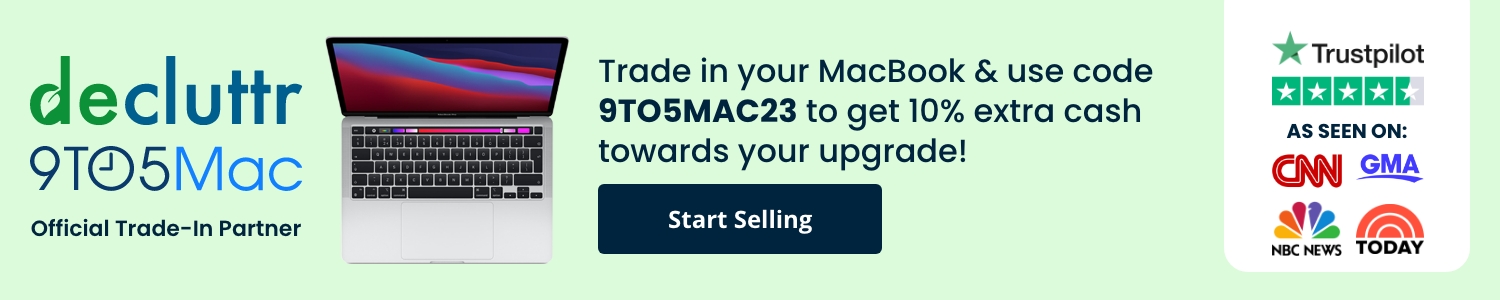


Comments