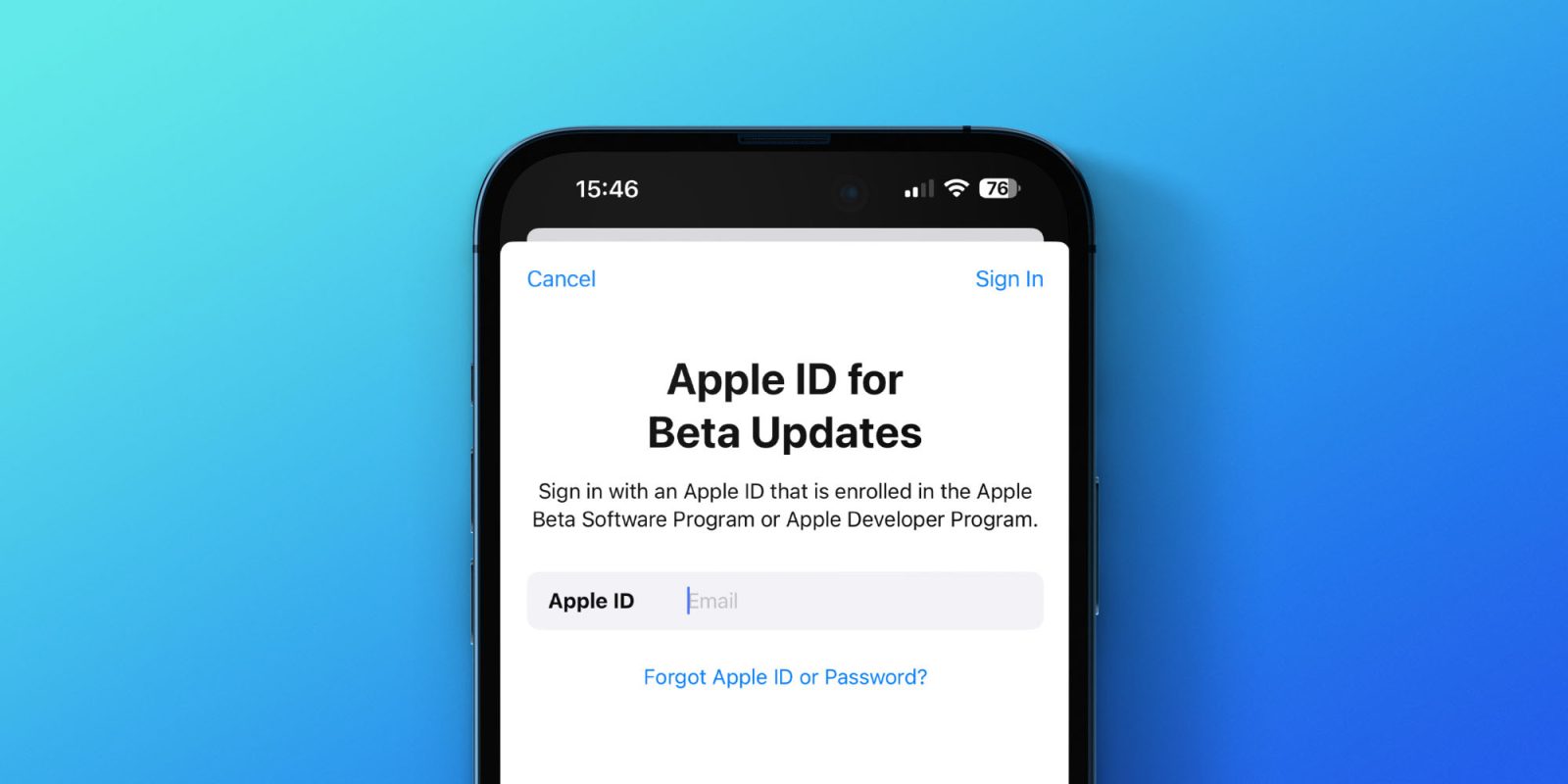
With iOS 16.4 beta, which was first released to developers last month, Apple has introduced a new way to set up a device to get beta software that doesn’t require special profiles or using a computer. As the company will make this the only way to install iOS betas in the future, the latest iOS 16.4 beta 3 now lets users sign in with a different Apple ID to download beta software.
Apple changes how users will install iOS beta on their devices
The new system automatically identifies whether the user’s Apple ID is registered in the Apple Beta Software Program or Apple Developer Program to provide the option to download and install beta software on the iPhone and iPad.
However, when it comes to developers, some people have different Apple IDs for personal and work use, which could make it impossible for them to install iOS betas using the new system. But Apple is now fixing this. The iOS 16.4 beta released today adds an option to manage the Apple ID used to download beta software.
Now, when you go to Settings > General > Software Update > Beta Updates, you’ll see a menu showing your Apple ID. By tapping there, you can enter an Apple ID other than your iCloud and App Store Apple ID. This way, even if you’re a member of the Apple Developer Program or Apple Beta Software Program through another Apple ID, you’ll be able to download the latest Apple software.
The main advantage of the change is it will be faster and easier to install either of the iOS betas on your iPhone or iPad with the ability to toggle it on in Settings. It should also be faster to switch between the public release and a beta release for those who may need to go back and forth.
Last year, Apple began taking down websites that shared developer profiles to install iOS betas. Currently, developers are required to pay $99 per year to be part of the Apple Developer program, which includes early access to beta software. The Apple Beta Software Program is a free alternative for users who want to install iOS beta on their devices, but updates take longer to become available in this program.
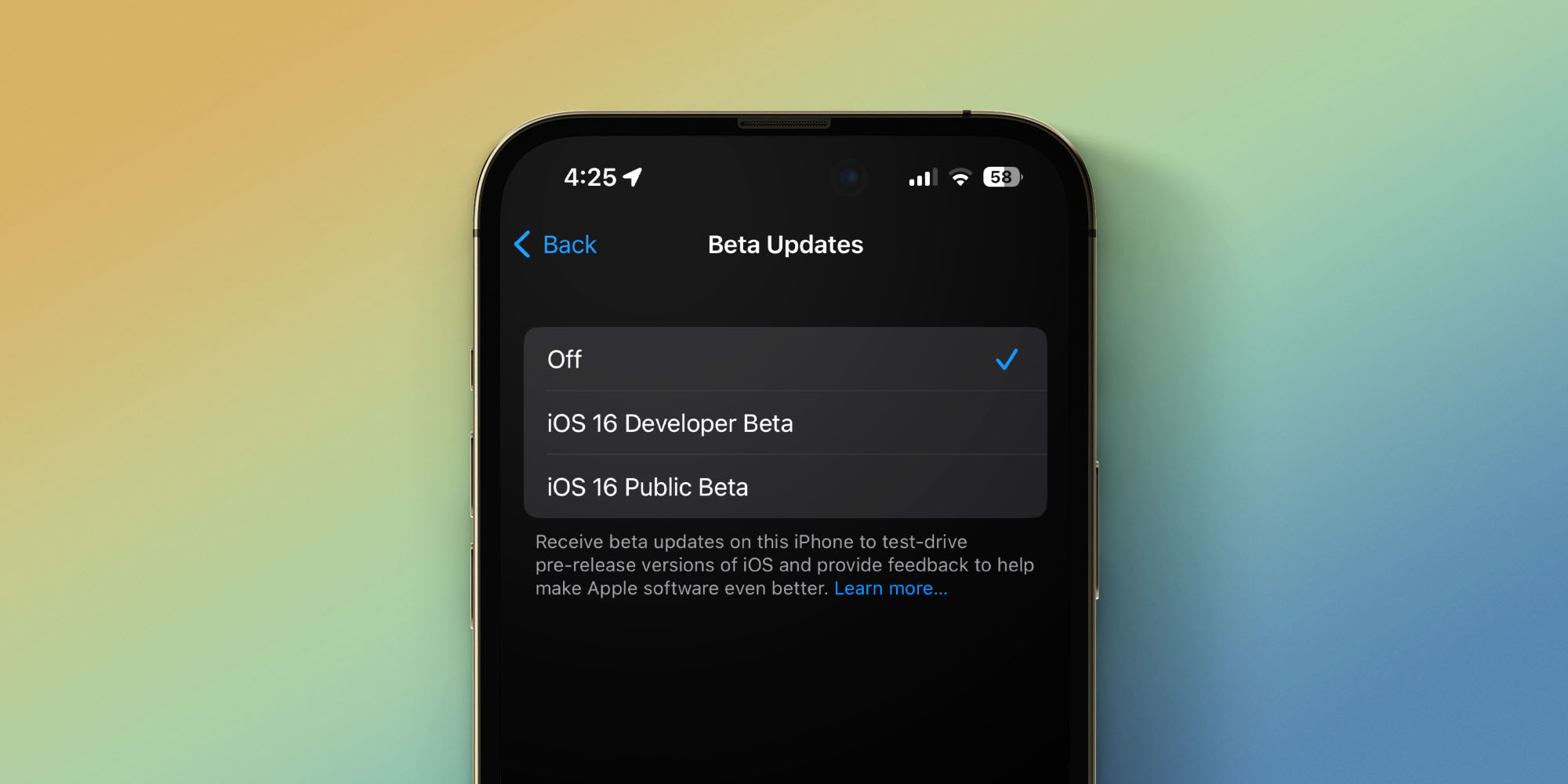
Right now, the new method for installing iOS beta is optional, but Apple says that this will be the only way to enroll an iPhone or iPad to get beta software in the future.
More about iOS 16.4
In addition to the new system for installing beta software, iOS 16.4 comes with multiple new features. This includes dozens of new emoji, updates to the Music and Podcast apps, 5G Standalone support, new HomeKit architecture, previews of Mastodon links in Messages, and more.
With beta testing progressing on schedule, iOS 16.4 will likely be released to the general public sometime in March or April.
Spot any changes in today’s release of iOS 16.4 beta 3 or iPadOS 16.4 beta 3? Let us know in the comments below or on Twitter @9to5Mac.
FTC: We use income earning auto affiliate links. More.



Comments