
Windows 10 users are reportedly being blocked from accessing their desktops by full-screen trial offers for the Microsoft 365 productivity suite (formerly Office 365).
These offers (titled "Access granted: We're giving you a free trial of Microsoft 365 Family") are being pushed via full-screen notifications that give the users no choice but to enter their payment information to activate the trial.
They are displayed during the Windows Out of Box Experience (OOBE) before loading the Windows desktop.
The only options available to those seeing these full-screen promos are to "Try for free" and "No, thanks."
After clicking "No, thanks," the user gets sent to a "Confirm your payment option" screen where the only option left is to "Start trial, buy later."
While such screens are shown after doing clean Windows installs and installing feature updates, they usually contain an option for "Skip for now" on the bottom left side of the display. However, this time, Microsoft has replaced that button with a "Privacy and Cookies" link.
"Windows 10 preventing me from booting into desktop without first non-consensually being forced to accept their free trial and $100 monthly thereafter (obviously I cancelled after but WTF Microsoft)," a Reddit user who uploaded a video of this happening said.
"Looks like they accidentally switched over the strings for no thanks and try it buttons. The try it button should actually be the no thanks button," someone else chimed in.
Microsoft seems to be testing other layouts and pushing different offers since others have reported seeing 50% promos with "Next" and "No, thanks" buttons at the bottom.
Similarly, clicking the "No, thanks" button would take them to a new screen where they're asked to enter their payment information and only given the option to "Buy now."
"Same thing literally happened to me last night. I kept wondering why “no thanks” kept asking me for a card and then I went back and clicked next. Smh," one user said.
"I updated my laptop yesterday and had the same issue, took me three goes before I figured it out. This [redacted] is criminal," another one added.
Luckily, the users can cancel after entering the credit card information required to enable the Microsoft 365 Family subscription trial they were forced to pay to access their Windows 10 desktops.
If they choose not to or forget to do it until the trial expires, they will be charged $100 per year while the subscription remains active.
"Visit your Microsoft account to turn off recurring billing or to cancel and receive a prorated refund," the payment screen also says.
To avoid receiving this offer, you should start the installation process without an Internet connection, which will also allow you to create a local account if you don't want to link the desktop to your Microsoft account.
While these issues are likely caused by a bug, BleepingComputer reached out to Microsoft to learn more about the changes and will update the story when we receive a response.
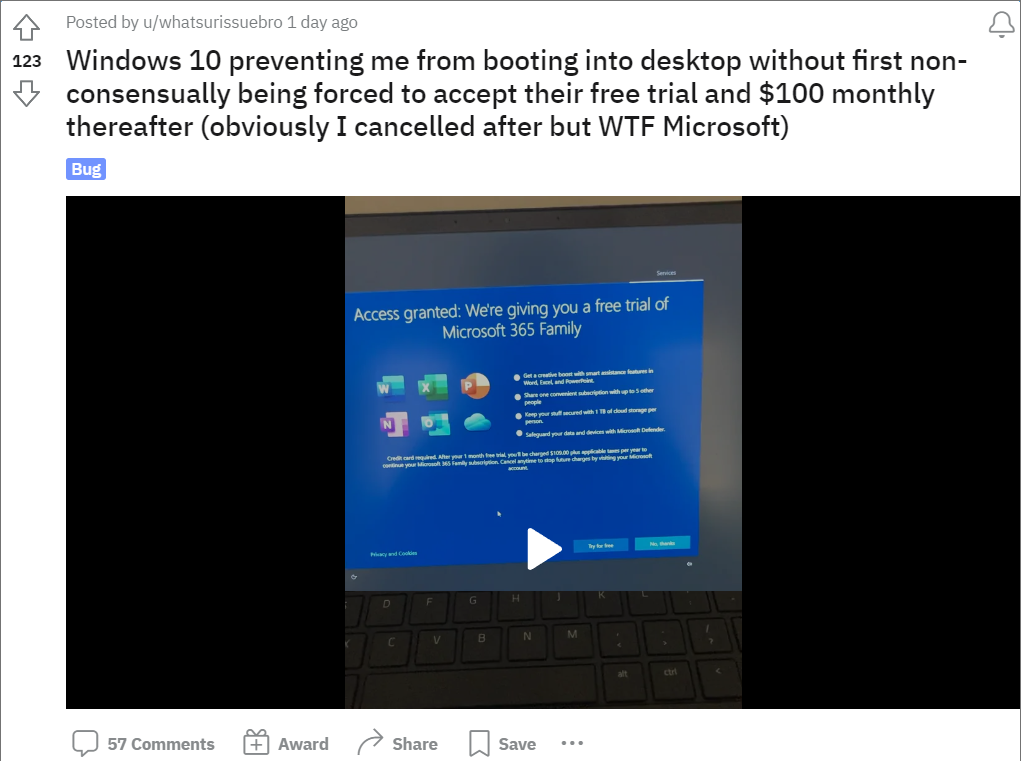


Comments
NMI - 1 year ago
"... they will be charged $109 per month ..."
$100 per YEAR.
serghei - 1 year ago
Fixed, thanks!
Mahhn - 1 year ago
Wow, so this shows they can (of course will) kill off W10 on peoples PCs. Time for me to clone my drive incase they lock me out. Disable all updates to prevent them putting up a Pay Wall on my own PC. And, revisit Linux and see if my games will run on it.
lonegull - 1 year ago
I'd bet it is intentional by Microsoft, not a mistake. They are forcing Windows 11 upgrades onto Windows 10 with the same strong arm tactics. Microsoft has no shame or respect for the user, a company with serious entitlement issues.
ThomasMann - 1 year ago
You forget to mention that these poor innocent users immediately jumped when M$ offered to upgrade their Win7 to the "improved" and free Win 10 at NO cost....
We reactionary Win 7 users instead still use our so-far-regularly updated OS and our old Office installations, for which we actuallly OWN a CD, to re-install it on as many computers as we want.
You on the other hand, will belong to those who the Davos people of Mr Schwab's WEF , call the ones, "who eill own nothing and be happy".
One of the biggest billionaire sponsors of this future happens to be a certain Mr Gates...
TsVk! - 1 year ago
Last month you were telling us all how XP2 is awesome and now it's 7. Make up your mind which obsolete operating system you are trying to promote.
ThomasMann - 1 year ago
It is there written for those who can read. As you cannot, avoid anything with my name.
I will be eternally grateful to you, TM
nauip - 1 year ago
https://www.bleepingcomputer.com/news/microsoft/microsoft-ends-windows-7-extended-security-updates-on-tuesday/
VLM - 1 year ago
.... Microsoft is just BEGGING for another antitrust suit with this bullcrap.
Psyga315 - 1 year ago
For those panicking, a simple workaround is to disable the OOBE outright by going into settings > Notifications and Actions, and then unchecking "Show me the Windows welcome experience after updates and occasionally when I sign in to highlight what’s new and suggested".
SoftwareEngineer248 - 1 year ago
This is unacceptable. One thing I dislike about the Windows Team is they have consistently flirted with advertising in the operating system. Here are some examples I have noticed:
1. In Windows 10, there were "suggested" applications which were occasionally listed in the start menu. I suspect that these were basically, these were advertisements to download applications from the Microsoft Store.
2. The "fun facts" displayed on the Windows login screen / PC locked screen sometimes had advertisements for Microsoft products. This is just obnoxious.
3. When I setup Windows 11, it now asks me if I want to subscribe to Microsoft 365 or Office 365 (I can't remember which). I just want to setup the OS. I do not want to deal with advertisements.
4. Windows 11 ALSO asks me if I want to subscribe to Game Pass. This is obnoxious.
5. There is no simple way to disable advertisements.
Operating systems should not have advertisements. The user already paid for a license for the OS. It is their computer and they should choose what they see and do not see.
Note that putting advertisements in the OS is also bad for Windows because users are more likely to switch to another OS if Windows has advertisements. One of the reasons the Xbox lost a huge amount of market share when the Xbox One was released was the Xbox 360's last dashboard had a lot of advertisements on it. The Xbox team subsequently removed almost all advertisements from the Xbox dashboard, and it is much better (note they should remove the rest of the ads as well).
nauip - 1 year ago
"There is no simple way to disable advertisements."
I disagree. O&O Shut Up, LoveWindowsAgain, Privatezilla and many others are easily downloadable and easy to run.
TsVk! - 1 year ago
True... even CSAND script from Spiceworks will hose all the junk out without even having to install 3rd party software.
TDarcos - 1 year ago
This is why I like having a credit card that offers "virtual card numbers" such that you can set up a card that has a time limit, a per-day limit, or both, and the number can be cancelled separately from the "regular number." So you give the temporary number then cancel it, or contact your credit card issuer and file a chargeback. Or get a debit card like a PayPal Mastercard and have no more than the authorization amount, e.g. $1. This helps with other forced purchases.