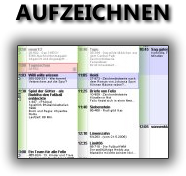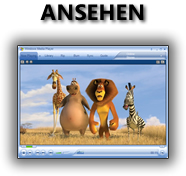10 important rules that you should read before you use OTR.
Please read and accept these rules.
Thank you.

Important base rule: You can only program and download shows that started after you created your account
Very briefly: A video recorder which records round-the-clock ALL shows of ALL channels since 2005. While you are reading this text, more than 100 TV channels from Germany, the USA, UK and other countries are being recorded. You can download these recordings later for free, burn on DVD or watch (stream) immediately on the way on the mobile phone or in the office. There are also applications for iOS and Android.
2. How can OTR be used for free?
MP4 streams (mobile phone format) are always for free (can be watched immediately). Downloads from OTR are between 2 and 6 o'clock also for free (HappyHour). Downloads from mirrors (external servers) are round-the-clock for free. Otherwise downloads and streams from OTR cost 12 cents per gigabyte (1.024 MB). User mit dem "Beginner"-Status können 10 Aufnahmen pro Monat gratis sehen (die ersten 5 sind gratis, die folgenden 5 kosten 5 Cent). User mit dem "Premium"-Status können 120 Aufnahmen pro Monat ansehen, dieser Status kostet 399 Cent/Monat, bzw. 208.25 Cent/Monat bei jährlicher Zahlung.
By clicking of special ad banners (marked) or attracting of new users, e.g., via Facebook postings, you can get the premium status or charge you account for free.
3. What is a mirror?
Mirrors are external web pages that offer to download OTRKEY files for free.
4. What is a OTRKEY file?
This is a coded video-file of your recording, which mirrors offer.
The advantage of mirrors is the download round-the-clock for free.
With our free decoder software (
here) you can convert the OTRKEY file in a playable video within 1-2 minutes.
From our servers you can also download not encoded video files which must not be decoded additionally by the decoder.
Indeed, the download is free here only between 2 and 6 o'clock. In another time it costs 12 cents per 1 GB.
5. What do I need decoder software for?
To convert an OTRKEY file into a playable video file.
The encoding is necessary for copyright reasons.
6. Which file format is the best?
This is depending on where and how you want to watch this show.
Recommendations:
-On the mobile phone: MP4
-On the PC and normal TV-Sets: AVI/DivX
-On HDTV TV-Sets: HQ, HDTV
Users with status beginner can download only MP4 files.
7. What to do with the banners?
Some banners on OTR can increase your account balance by clicking them. Because these banners are provided by other OTR users, the number of clickable banners varies depending on time of day.
8. What is a wishlist?
A wishlist is a repeating order to record shows, e.g., for your favorite series. You don't need to program every show individually. The next shows will be also recorded automatically. For this function you need the premium status.
As the beginner you have access only to shows which you clicked earlier on separately for programming recordings.
9. How do I get premium?
If you have at least cents on your account, you can begin the premium status on this web-site:
here. You will get these 399 cents easiest and quickest by a direct payment or by banner clicks for free.
10. How can OTR be used most comfortably?
Pay 399 cents monthly for a premium the status and, for instance, 1 euro for downloading of 8 gigabytes. It will be enough depending on a format for 16 films.
Premium users can download all shows of all channels from the beginning of the membership.
Premium users don't need to program (exception RTL-Stations) shows for recording in advance any more and consider what could be interesting. They have access to the whole TV offer since the point of the registration at OTR. They don't need to plan their free time around the broadcast of interesting shows any more. They can watch these shows later and even without ads.
Premium users can also watch high-definition TV formats.
Besides, you have access to channels from the USA, UK and other countries.
Comparison of the functions for beginners and premium you find here.
Instructions from external sourceKlicke hier!
Actually, you know the most important now and can start!
important! If you have just created an account at OTR, you can download almost nothing today. For legal reasons we can give you access to shows from the past only in special cases (via Facebook friend). Only so OTR is legal.
Today you cannot do more, than to program the favorite shows of the next two weeks. Visit for that the EPG (
here) or the TV-Pilot (
here) with the day highlights. Close to every show you will see a recording symbol. Simply click and the show will be available for download after broadcasting (+3 hours for the compression).
Come tomorrow again, see what is ready to download in your recordings list and download the shows.
Premium users don't need to program (exception RTL-Stations) recordings in advance. They can always download all shows recorded after beginning their membership at OTR.
So and now a lot of fun with OTR.
>>>
Here to the TV guide, click what you like .
If some questions were not answered here, we are glad to receive your email to webmaster@onlinetvrecorder.com
Вы можете также спрашивать других пользователей в любое время, например, в хорошо посещаемом онлайн-чате или в форуме.
Which channels are recorded?
OTR records 140 channels from different countries. You will find the list of all channels here:
All channels.
Can I also record several shows at the same time?
There are no temporal collisions, as for example, with a video recorder at home.
No standby stream costs (a recorder at home costs approx. 5 euros in the month).
We record ALL shows of ALL channels for you.
How is the image quality of the recorded shows?
You can download free sample videos (
here) to compare video quality.
When will my recorded programs be deleted?
Your recording job will be stored until you remove it yourself.
The recordings are downloadable at least 10 days directly from OTR. The more popular a show is, the longer it is available directly on OTR.
Almost every show is also offered by at least one external mirror website and is still available there also several years.
If you would like to know more about OTR, the community, software of users for users, additional tools, video cut tools, etc., you will find a good overview in
Forum.
You will find continuing links below on every website. There you can write additionally to questions also a feedback, what will be answered by us immediately.
Were your questions not answered here yet? Email us at webmaster@onlinetvrecorder.com.