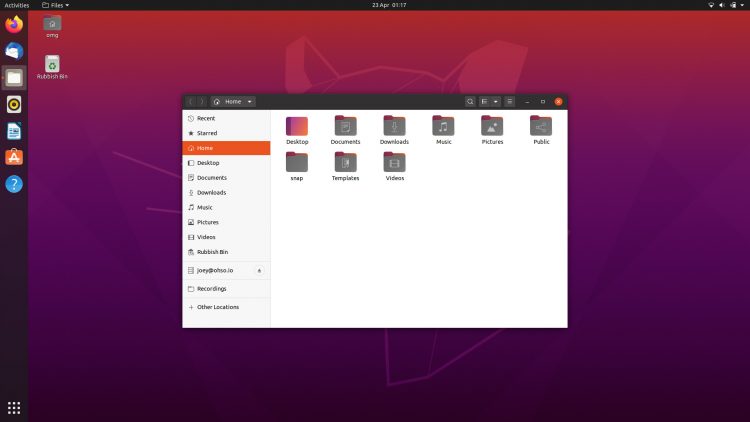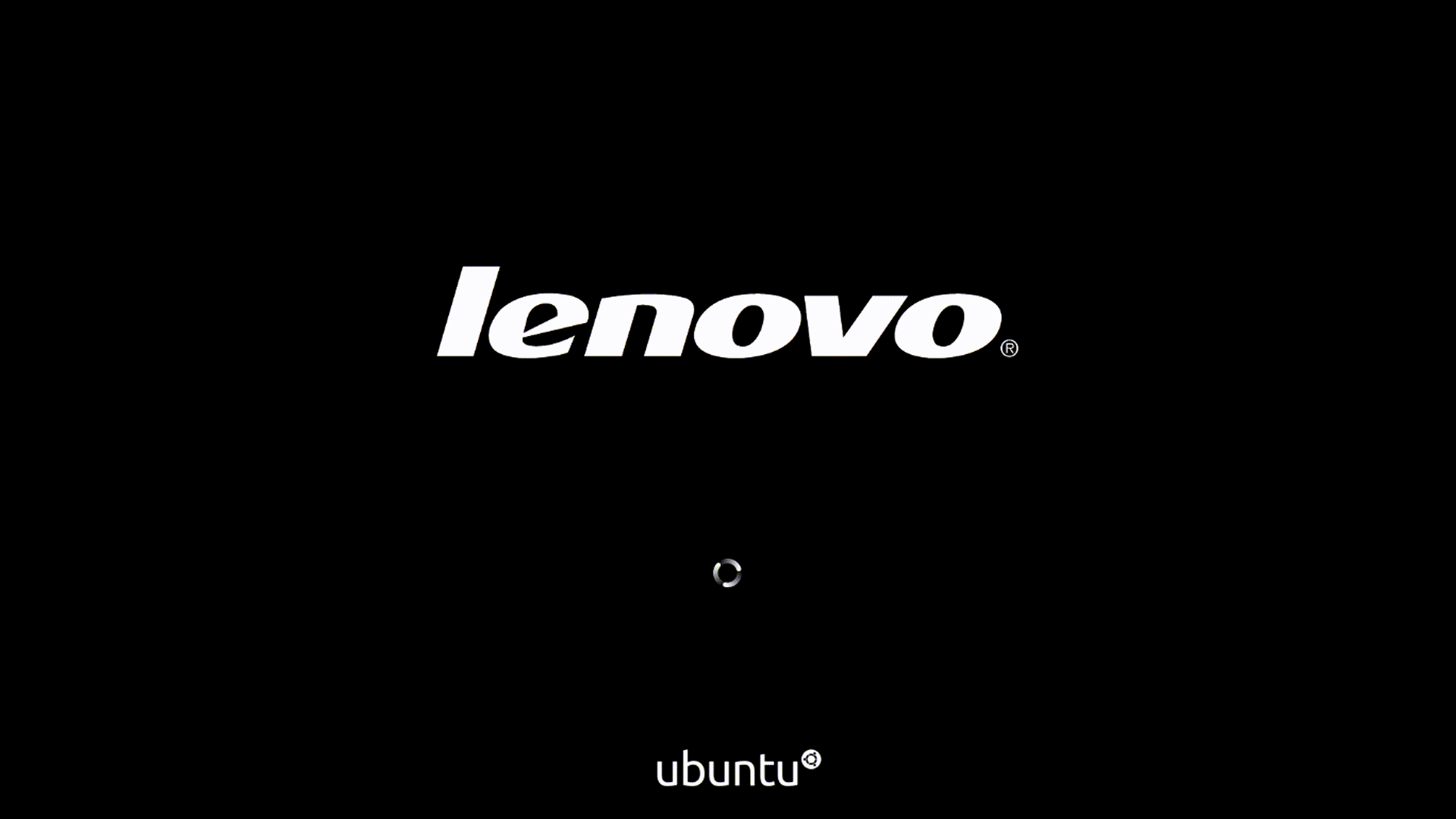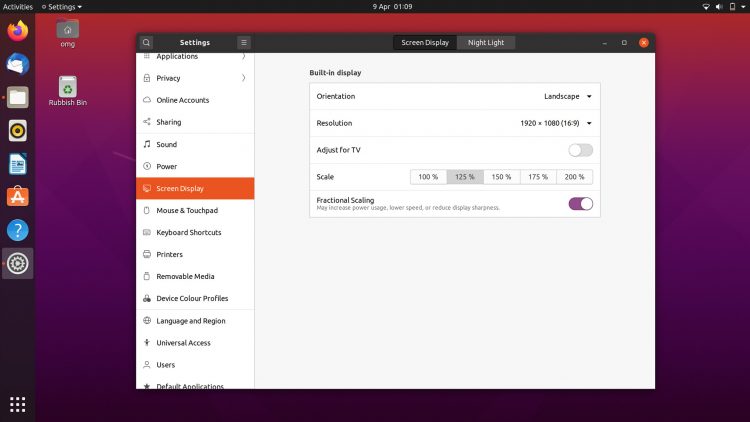Ubuntu 20.04 LTS was released on April 23, 2020, succeeding Ubuntu 19.10 as the latest stable release of this hugely popular Linux-based operating system — but what’s new?
Everything you need to know about Ubuntu 20.04, including where to download it and what new features it comes with
Well, six months of blood, sweat and development tears have gone in to making Ubuntu 20.04 LTS (codenamed “Focal Fossa”). The result is a substantial set of improvements that enhance just about every part of the OS, from boot speed to app appearance to bundled software.
In this post I spotlight the top Ubuntu 20.04 LTS features, changes and improvements you will find, and share the download link you need to get an .iso you can try!
Ubuntu 20.04 ‘Focal Fossa’
Let’s start at the top with the Ubuntu 20.04 codename which, for this release, is ‘Focal Fossa’.
The word ‘Focal’ means ‘centre point’ or ‘most important part’, while a ‘Fossa’ (as fans of the film Madagascar will know) is a cat-like predator native to the island of Madagascar.
So clearly Ubuntu 20.04 is signposting itself as being an update worthy of taking centre-stage, and one that is at the peak of its abilities, just like a real-life fossa.
Ubuntu 20.04 is a long-term support (LTS) release. It follows on from Ubuntu 18.04 LTS which was launched back in 2018 and remains supported until 2023.
Every LTS release is supported for 5 years on the desktop and server and this one is no exception: Ubuntu 20.04 is supported until 2025.
Business and enterprise users can get ‘extended maintenance release’ (ESM) support for 10 years. This now includes security updates for ALL 30,000 packages in the Ubuntu repository. Sadly ESM status is not free and is tailored towards customers of Ubuntu Advantage.
Ubuntu 20.04 Release Date
Ubuntu 20.04 was released on Thursday April 23, 2020.

The release date was first revealed on Launchpad (the home of Ubuntu development) and later echoed on the Ubuntu wiki.
Other important milestones to occur throughout the Focal Fossa development cycle include:
- Testing week: January 9, 2020
- UI Freeze: March 19, 2020
- Ubuntu 20.04 Beta: April 2, 2020
- Kernel Freeze: April 9, 2020
- Release Candidate: April 16, 2020
The first Ubuntu 20.04 point release is pencilled in for release in July, 2020.
Why is a point release important? Because it is the moment at which existing users of Ubuntu 18.04 LTS — an audience in the tens of millions — are given the choice of upgrading their systems.
Ubuntu 20.04 Features
Tradition dictates that Ubuntu LTS releases play things safer than the interim so-called “short-term releases” by only including features that Ubuntu developers can commit to maintained for at least five years.
There are few “omg!” changes in 20.04 but there are plenty of smaller improvements on show throughout the system
Focal doesn’t buck that trend.
But while this means there are few “omg!” changes in 20.04 there are a number of iterative improvements, usability and user interface refinements, and some much needed updates, spread throughout the whole of the system.
Like the Linux kernel, the beating heart of any Linux distribution..
Ubuntu 20.04 LTS ships the Linux 5.4 kernel release. This brings improved hardware support (among other features). Ubuntu developers have also enabled support for WireGuard (the secure VPN technology) and integration with Livepatch (for reboot-free kernel updates).
Developers will also appreciate the inclusion of refreshed toolchain offering, among others, glibc 2.31, OpenJDK 11, Python 3.8.2, php 7.4, perl 5.30, and golang 1.13.
The default kernel and initramfs compression algorithm has changed to lz4 to deliver much faster boot times.
And, in keeping with other Linux distros, Focal now shows your computer’s OEM logo on the boot splash in an effort to deliver a ‘flicker free’ boot experience:
Faster boot times mean you get to the login screen sooner — which is where you’ll notice some changes. User pods and password fields are now centre-aligned (they should be the focus, after all), while the user session switcher moves to the lower right:
Accompanying the revamped login screen is a brand new lock screen. This is not only easier to use (it not longer requires you to “slide up” to reveal the password field) but has a real visual presence by using a blurred version of the desktop wallpaper:
On the topic of things that look nice, Ubuntu’s community-based design team have spent this development cycle working on a refined look and feel for Yaru, the system GTK, icon and shell theme.
For example, the colour of folder icons has changed from Ubuntu’s trademark orange to a heavy grey colour with inner gradient:

As part of the effort there is a new dark mode setting in Ubuntu 20.04, prodding that the distro is more than able to keep pace with rival OSes.
Ubuntu’s new dark theme can be turned on from the Settings > Appearance section, as can a full light theme:
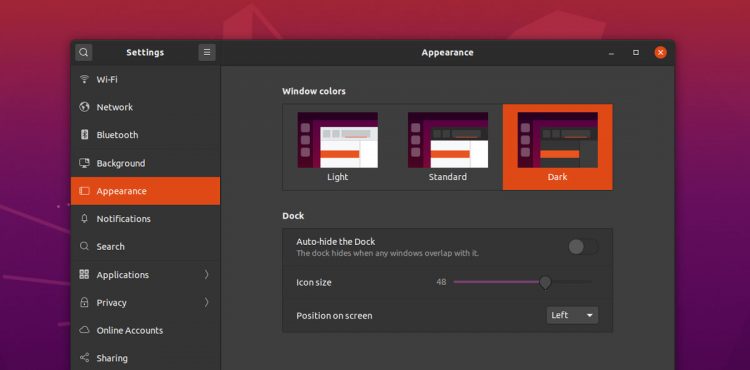
I also have to give mention to Ubuntu’s new default wallpaper. This boasts an illustrated ‘Fossa’, the codename animal for this release, which appears to be shooting lasers from its eyes:

Talking of eyes, if you struggle to navigate your computer at standard resolution you’ll be pleased to hear that it’s easier to turn on fractional scaling support in Ubuntu 20.04.
The addition of an on/off toggle for Fractional Scaling in the Display settings panel makes it super simple to incrementally scale UI elements in a graceful manner. When turned on you can select UI scaling values between 100% and 200%, including the 125% sweet spot:
Ubuntu removed the Amazon web launcher from all Ubuntu install images earlier this year, including the Focal Fossa. This about-turn means that no Amazon app pre-installed in Ubuntu — any version — any more. A small change, but one many users will find reassuring.
The Ubuntu Software store remains the go-to place to find new apps, but for this release it’s shipping as a Snap app. This doesn’t affect things greatly as it’s still the same underlying tool based on GNOME Software, but packaged in the Snap format.
Ubuntu 18.04 introduced Snap versions of the Calculator, Characters and Logs tools, but for this LTS they been removed and replaced with the respective apt versions.
All of the goodies offered up in the recent GNOME 3.36 release are present in 20.04. This includes a new ‘do not disturb’ toggle; a visible ‘suspend’ option in the Status Menu; and improved handling of App Folders in the Applications screen:

The many major performance improvements to GNOME Shell, Mutter (the window manager) and other graphics elements can be keenly felt in this release. UI animations and windowing is now more fluid, lighter on memory, and a little less hungry for CPU cycles!
A summary of new Ubuntu 20.04 features:
- Linux Kernel 5.4
- Faster boot speeds
- OEM logo displayed during boot
- Improved appearance
- Dark theme
- Fractional scaling setting
- Ships with GNOME 3.36
- Redesigned login screen
- New lock screen
- Snap-based Ubuntu Software app
- Improved GNOME Shell performance
- Refined ZFS install support
- Game mode added to the archives
All that plus lots and lots of smaller, less sexy-sounding bug fixes, app updates, and system tweaks.
Download Ubuntu 20.04
You can download Ubuntu 20.04 LTS from the official website as a 64-bit .iso image.
You can write the Ubuntu image to a blank DVD and use it to boot your system. Alternatively, and more common these days, flash it to a USB thumb drive that’s 4GB in size using a free tool like Etcher.
If you run Ubuntu 18.04 LTS or Ubuntu 19.10 you can also upgrade to Ubuntu 20.04, though you won’t be prompted to do so on the former until the middle of July.