Microsoft's latest Windows 10 test build supports ability to block non-Store apps

Microsoft's march toward RTM (release to mainstream) for Windows 10 Creators Update is continuing ahead.
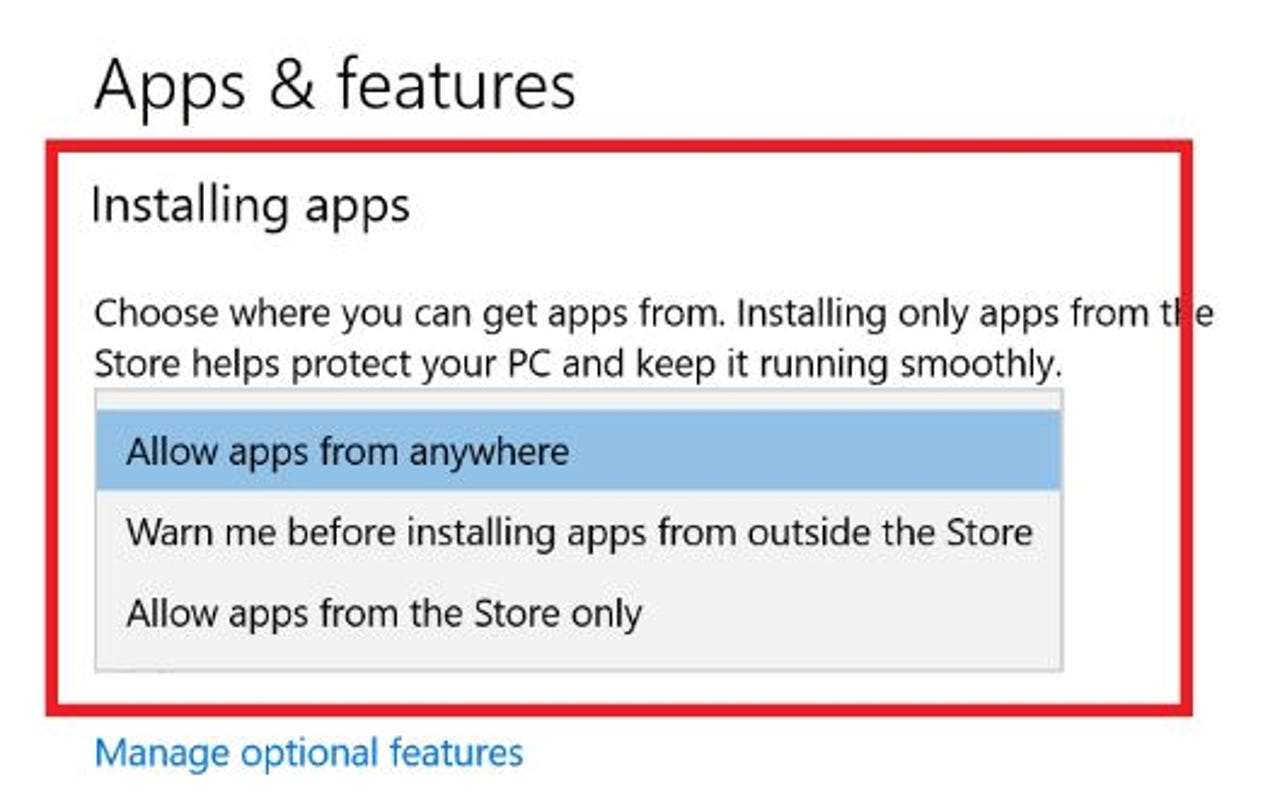
On February 28, Microsoft released the latest Windows 10 Creators build -- No. 15046 -- to Fast Ring PC testers.As Microsoft is expected to begin rolling out Windows 10 Creators Update in April to mainstream users, the company is in the testing home stretch. That means there are next-to-no brand-new features at this point, but a number of feature tweaks and plenty of fixes in the latest build.
Testers have more granular control over the type of apps they are allowed to install on their PCs, as MSPoweruser.com recently noted after installing last week's Windows 10 Creators Update test build.
Creators Update users will have the option of allowing installation of Windows 10 Store apps only; to choose to be warned when installing non-Store apps (but still allow their installation); or choose to allow installation of apps from anywhere. This is an opt-in feature.
My bet is this feature is paving the way for the coming Windows 10 Cloud edition of the product, which I noted recently will allow installation of Windows Store apps only but, according to Thurrott.com, also will be upgradable to Windows 10 Pro if users decide Store apps alone are too limiting.
With 15046, there is a new notification icon for Windows Defender Security Center in this build, allowing users to more easily see their protection status and to access the Defender App. Microsoft now proactively shows users apps, files and websites from Microsoft Edge, not just Edge in the Action Center (to U.S. testers only) with this build, so as to make it easier for them to pick up where they left off in Cortana.
There are other color and icon changes in this build, as well.
As usual, there is a full list of fixes and known issues for 15046 in Microsoft's blog post on the new build. Note that some PCs will fail to update to this build and at 71 percent, roll back to the previous build, as Microsoft notes in its post.