
Stage Manager is Apple’s solution for improving (or at least trying to) the iPad’s multitasking system. The feature lets users run apps in windowed mode, but there’s a catch: it only works with the M1 iPad Air and iPad Pro. Apple hasn’t said a word at this point about changing the feature requirements, but we’ve found a way to see how Stage Manager would work on the iPad mini.
How Stage Manager works
First of all, if you haven’t seen Stage Manager in action, it basically brings windows to iPadOS 16. However, there are still some limitations when it comes to resizing and moving apps around the screen. It’s not exactly like what you have on a Mac or Windows PC, but it certainly makes the iPad feel more like a real computer.
Unfortunately, only iPads equipped with the M1 chip support Stage Manager. Apple says it set the M1 chip as a requirement because Stage Manager lets users open up to eight apps simultaneously. Stage Manager also enables full support for an external display up to 6K resolution, and unsurprisingly, Apple claims that other iPads don’t have enough performance for this.
Some users didn’t seem to believe Apple’s statements as some of them are quite controversial. For instance, the company argues that Stage Manager benefits from the fast memory swap that is only available on the M1 chip. However, the 64GB iPad Air 5, which runs Stage Manager, lacks RAM swap.
Stage Manager on the iPad mini
Officially, there’s no way to enable Stage Manager on non-M1 iPads. However, 9to5Mac found a hidden internal mode in the iPadOS 16 code that enables Stage Manager on any iPad running the latest version of the operating system. Since there’s no jailbreak tool available for iPadOS 16, we can’t enable this mode on a real iPad, but we can take a look at it using iOS Simulator – an Apple tool that lets developers test their apps on a Mac.
More interesting than seeing Stage Manager working on the previous generation iPad Pro or iPad Air, I was wondering what the feature looks like on the iPad mini. And this is what I just found out.

Of course, the iPad mini’s display is too small for an advanced multitasking system, but still, Stage Manager can be quite useful for some iPad mini users. I took some screenshots of the iOS Simulator and sent them to my iPad mini so I could get a better idea of Stage Manager’s usability in terms of interface size. Honestly, everything looks good enough for me.
You can open three iPhone-sized apps side by side without compromising usability, which seems perfect for checking multiple social networks while you read something. You can also open a larger window while leaving smaller windows in the background to quickly switch between them, which is great for dragging and dropping items.
Current iPads can already open up to three apps simultaneously with Split View and Slide Over, but the experience is much more limited since you can’t have all three apps side by side.

Will Apple ever change that?
Some users are willing to have a limited version of Stage Manager available for non-M1 iPads, but Apple has never said if it will ever do this.
After seeing Stage Manager working on the iPad mini, I’m convinced that I’d like to have the option to run apps in windowed mode, even with some limitations compared to the M1 iPads. As I once said, having windows is not only about how many apps you can run at the same time, but it’s also about organization.
Stage Manager isn’t exactly perfect, but it certainly improves the iPad’s poor multitasking system – and it’s a shame that Apple wants to keep it for the more expensive iPads.
For now, iPadOS 16 beta remains available exclusively to developers. According to Apple, the first public beta will be released this month, while the official release is expected this fall.
Update: You can download and open the screenshots below on your iPad mini 6 to see the Stage Manager interface for yourself.
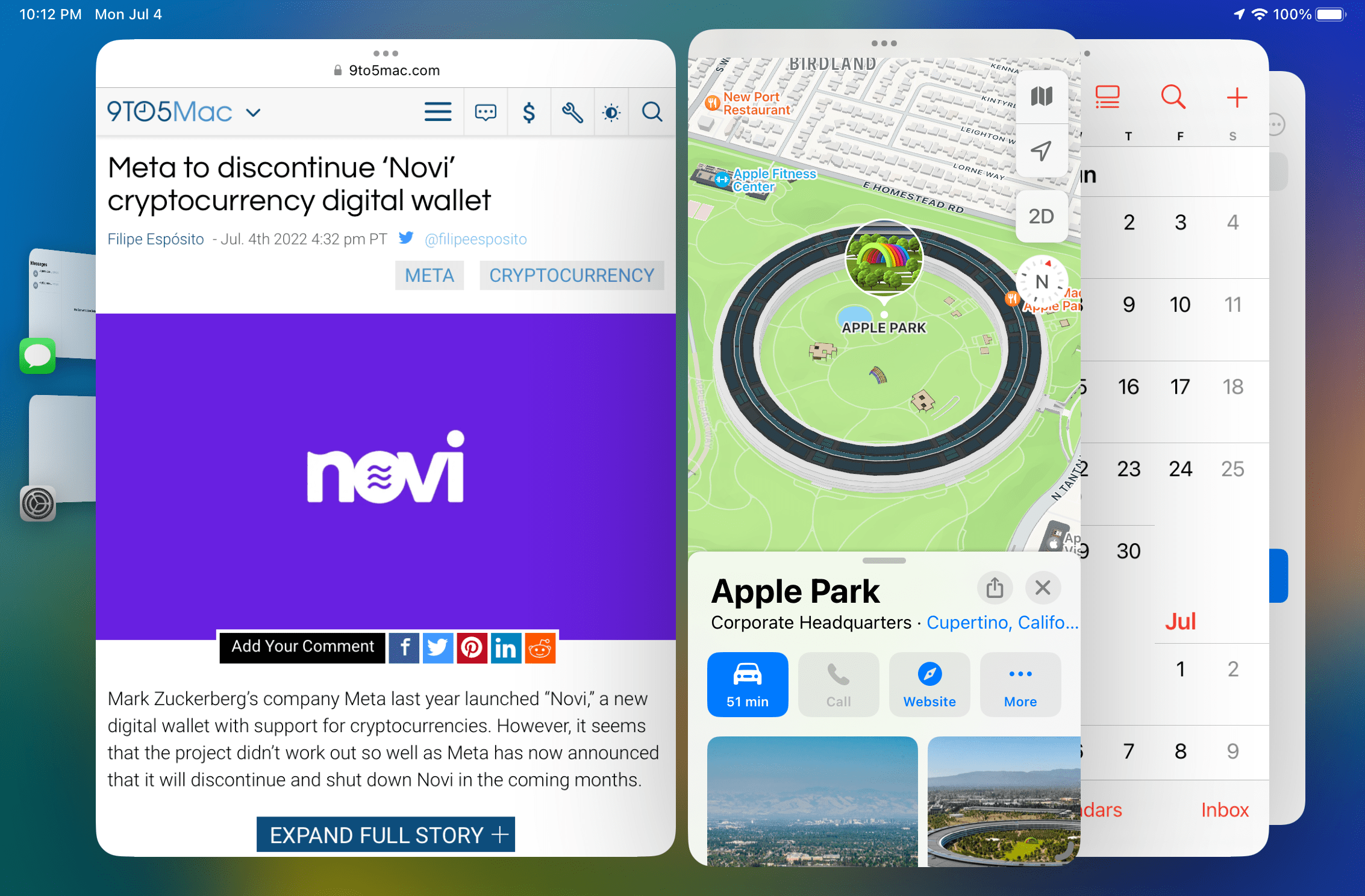
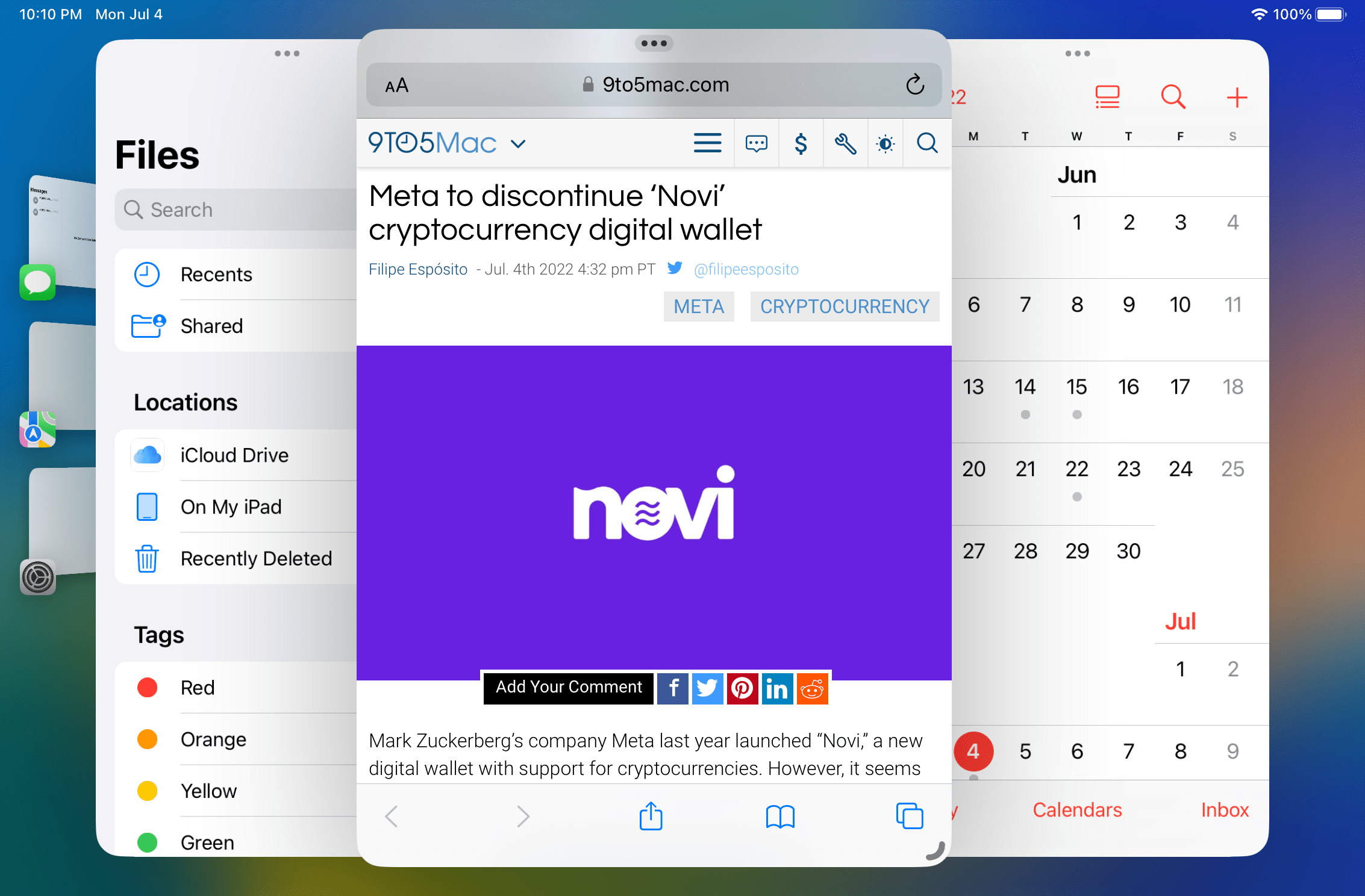
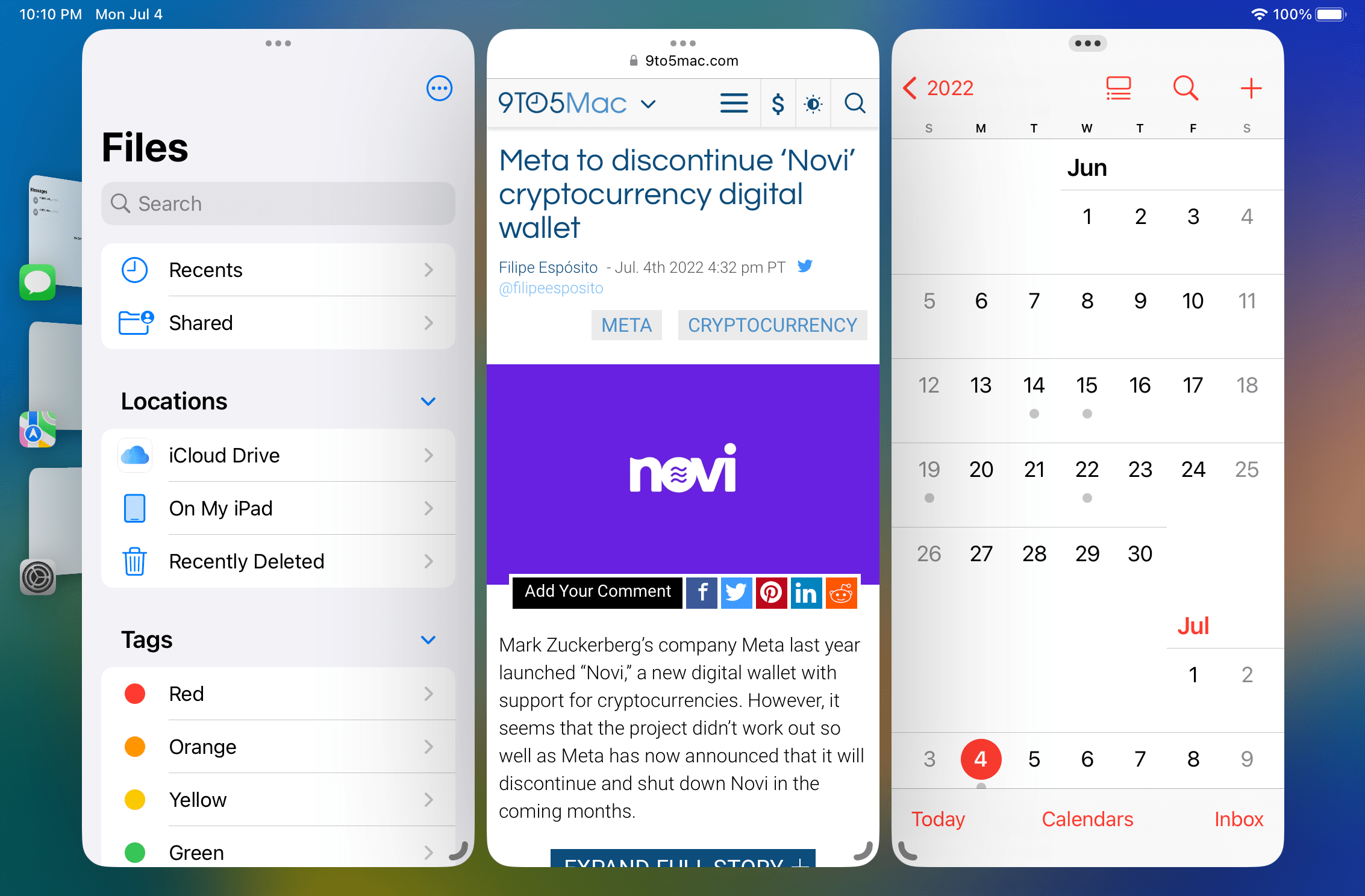
FTC: We use income earning auto affiliate links. More.



Comments